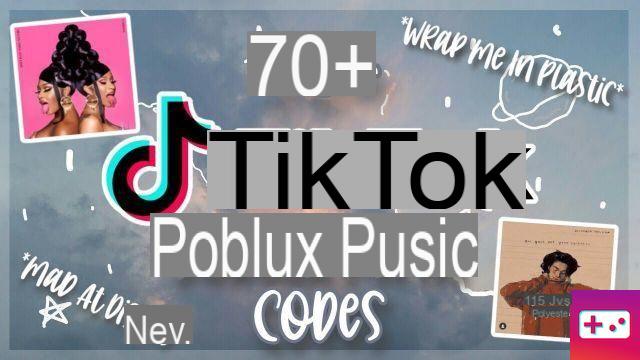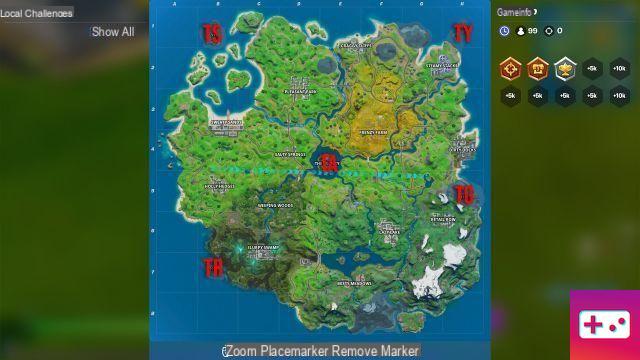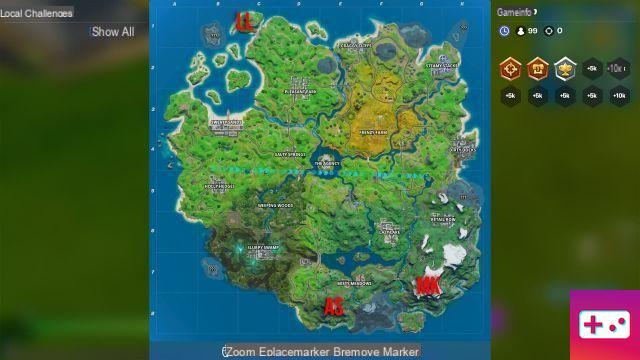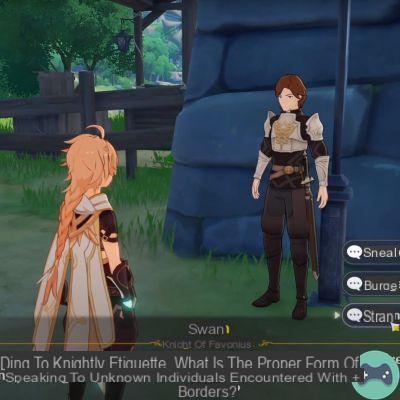The new Call of Duty: Modern Warfare game is scheduled for release on October 25th. However, Activision wants to get people excited about the game and is preparing to give its fans access to a beta version. The beta will feature some great multiplayer action to give players an idea of what the new game will look like. Here's how to access the game's beta and how to check your beta status to make sure you've mastered it before the game launches.
How to Access the Call of Duty Modern Warfare Beta
When does the beta start?
Two betas are happening for Call of Duty: Modern Warfare. The first event is a PlayStation 4 exclusive. It's split into an early access beta and then an open beta for the console.
- PlayStation 4 Early Access: September 12-13
- PlayStation 4 Open Beta: September 14-16
Following these betas, there will be a more general beta on all platforms. It will open for PlayStation 4, Xbox One, and PC. Those playing on the PC are going to need access to Blizzard's Battle.net, which means they'll need a Battle.net profile. Here are the times for the more open beta:
- Early Access: September 19-20
- Open Beta: September 12-23
How to Access the Modern Warfare Beta
As of now, the best way to get access to the Modern Warfare beta is to pre-order the game from one of the major retailers. You won't want to go to one of the miners or a place that's going to give you a discount. Those who pre-order the game before the beta time listed above will receive a 13-digit beta code to enter into their respective console.
You will receive the beta code in the email associated with the account you use for your Modern Warfare game if you pre-order a physical version. For example, if you have a PlayStation account, the code will be sent to that account's email address. The same goes for Xbox One and your Battle.net profile.
For PlayStation 4 users, you will need to go to the store section and enter the code in the "Redeem Codes" section, then enter it. You should start downloading the option as soon as it is accepted.
For the Xbox One, you will need to enter the Microsoft store and go to the "Redeem a code" section by typing it. Shortly after, you should start the download as soon as the code is accepted.
If you're using Blizzard's Battle.net launcher, you'll need to go to "Account Settings" and then to the "Games & Codes" area. You're going to want to start the "Code Redeem" part, then enter it to start the download.
For those who pre-order the digital version of the game, you'll get immediate access and won't need a 13-digit code. You should locate Modern Warfare in your respective store, and you should have access to the beta, which you can download.