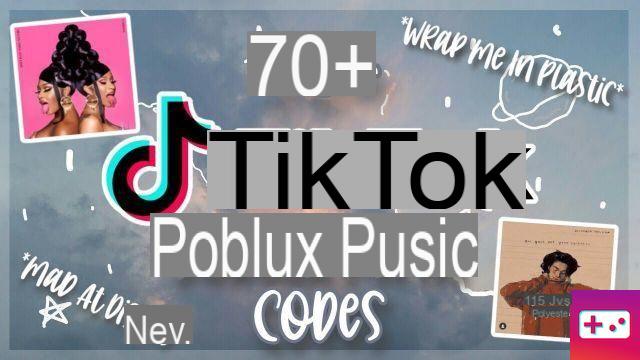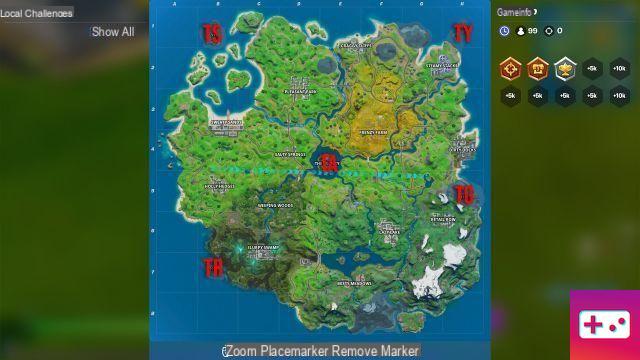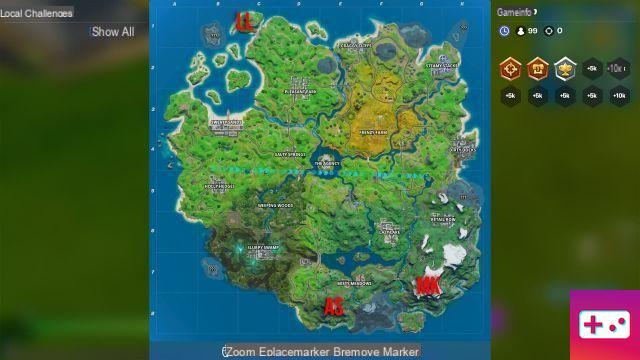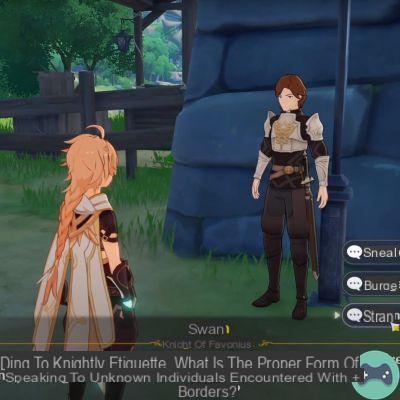You might have wondered if there is a way to get a bot-only lobby in Fortnite. In Chapter 2 Season 4, there is a way to do this, and we will review it in this article for you. It's worth noting that the match will end up looking incredibly dull, but if you have a reason why you want to give it a try, here's how.
The first thing to do is create a new Fortnite account on a second platform. You'll want to play the lobby as your primary account, but you'll need a brand new account to make that happen. You can set up the second account on any platform you like, to test it we set it up on Nintendo Switch, with our main account on PC.
When this is done, there will be a few steps to go through.
- Send a friend request from the new account to your main account.
- Create a lobby on the NEW account and invite your main account to the lobby.
- Make sure the NEW account lobby is set to Squads and “No Fill”.
- Configure both accounts as ready.
- When the new account loads in the lobby, quit instantly. You don't want this account to have any experience at all.
- Now your main account is left in a Squads lobby full of bots.
As long as the new account has no experience, you can do this as many times as you want. It's useful for people who want to introduce the game to a friend, or perhaps complete a difficult or troublesome challenge. This will really result in a boring match, and you won't actually improve against other players.