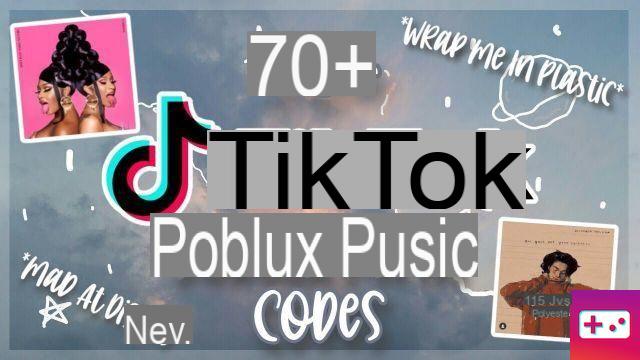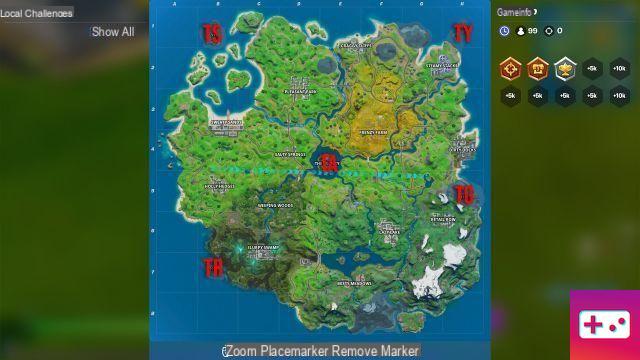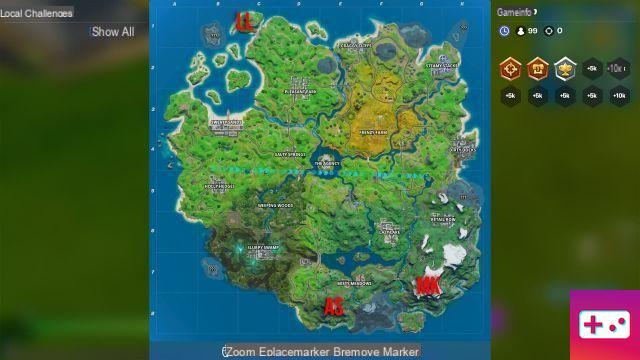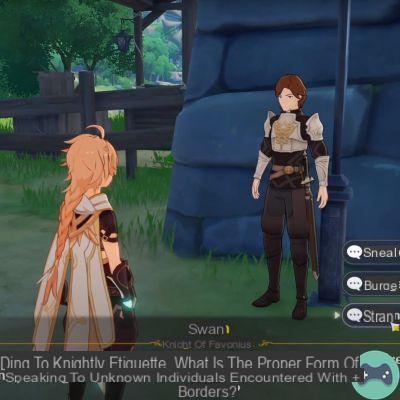One of the biggest new features of Ultimate Team in FIFA 21 is the introduction of cooperative play. This means that not only can you compete against friends in team battles, but you can now team up to play together to earn rewards.
When teamed up in a lobby, you can play together in Division Rivals mode, as well as Team Battles, Rival Matches, and Friendlies, with goals for cooperative players to bring extra EXP to your two season passes or receive coins and packs.
That said, there is no option in the menu to join your friends. Instead, how you team up is on the main Ultimate Team menu. While you're at it, press the right trigger button on your controller and the profile menu in the bottom right of the screen will appear. In this menu, you should see that you can invite your co-op friend to a lobby with the Options/Start button.
Once you've found the friend you want to invite and joined a lobby, you can enter one of the co-op enabled modes and join the duo queue, with the invited player's team used. You and your duo partner may need to play your Division Rivals placement matches first if you intend to move up to ranked modes together, but once they're completed, you can start earning your rewards together.
You should be able to play Squad Battles, Rivals, and Friendlies without completing the prerequisites, so just team up and start playing to start climbing the ranks throughout the game.