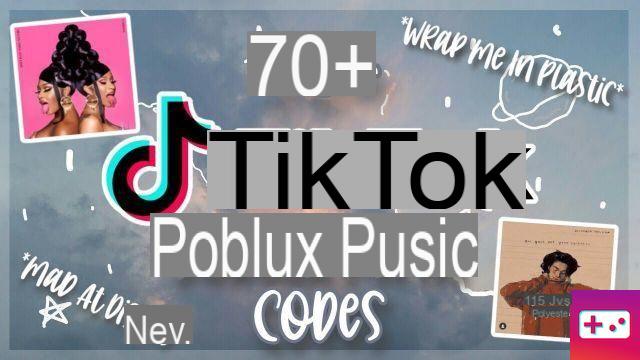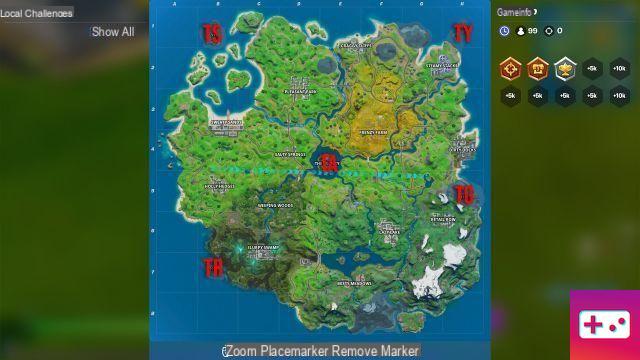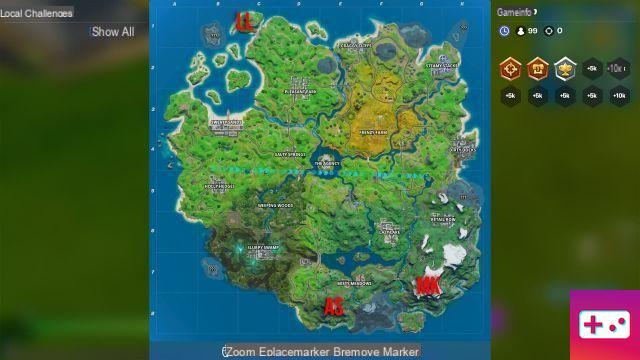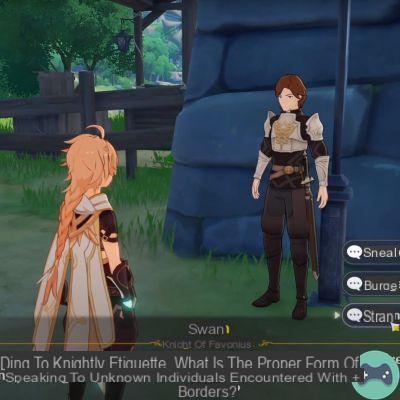Remember the days when two or more players connected their controllers to a console and played the same game on a split screen? Well, Epic Games remembers, and they just brought back the split-screen multiplayer feature to Fortnite. Now two players can play Fortnite together on a split-screen monitor or TV.
The split-screen feature was part of patch 11.30 released by Epic Games earlier this week. There were some slight hiccups with the update, which led to split-screen being temporarily disabled, but now it's back.
How to play Fortnite with split screen
How to use split screen in Fortnite is quite simple, but for now reasonably limited. Split-screen is only available in the Duos and Squads modes of the game on PlayStation 4 and Xbox One.
To use split screen in Fortnite, go to Duos or Squads mode in the main menu and have two controllers connected to your PS4 or Xbox One. A sign-in option should then appear for the second player, who will then need to press and hold the specific button on their controller to sign in.
Once the second player chooses an account and logs in, both players should be able to play The Duos or The Squads together in split-screen. Player one is the only player with access to the lobby and menus.