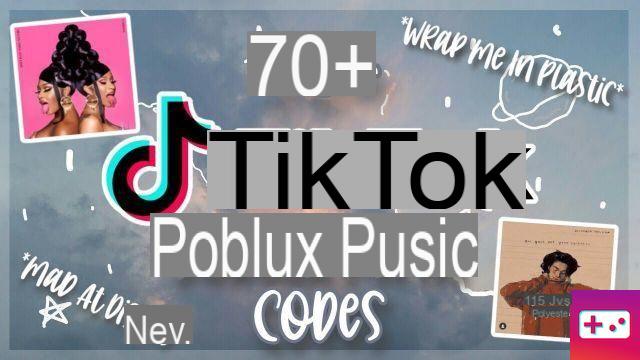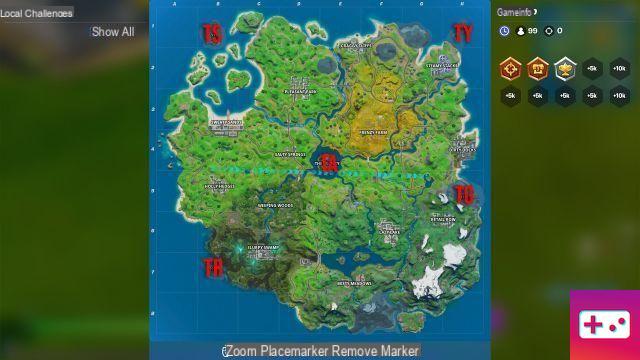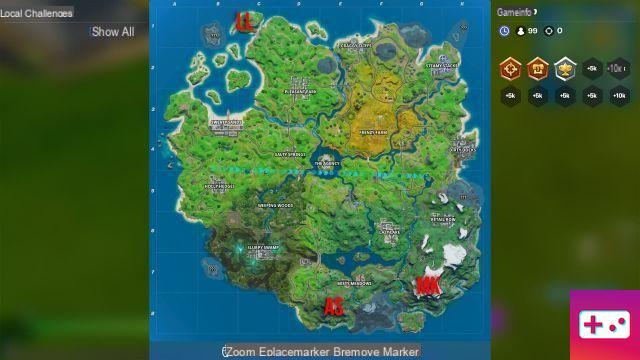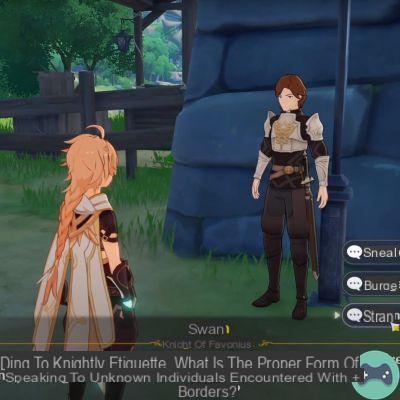The official launch of Hyper Scape, Ubisoft's battle royale game, was not without its flaws. Some players are experiencing a server connection issue when they first try to get into the game, mainly those playing on consoles. The error appears with a pop-up directly saying “Error connecting to server”, detailing how the game servers are unavailable, and try again or contact Ubisoft's support page. Fortunately, there seems to be a quick fix for this problem, but it doesn't work for everyone.
The team behind the Hyper Scape Twitter page recommends that players restart their game and try restarting it. They must log into their Uplay account before logging into the game. If the error returns when trying to log back in, go to your Uplay profile and change the password, then try again.
Hello, could you try changing your Uplay password and restarting your system? Let us know if this helps you!
— Hyper Scape (@HyperScapeGame) August 11, 2020
Unfortunately, a handful of comments in the thread reported doing precisely that, restarting the game, and even uninstalling with the same error. The problem might be on the developer's side for Hyper Scape, and it might need to stabilize when everyone tries to log into the game. Hyper Scape initially launched in its beta on PC, but the official launch brings some consoles in the mix, and yes, there is cross-play, which could account for those issues.
It might be best to stay away from Hyper Scape until these server issues stabilize. You can follow the official Hyper Scape twitter page to learn more about the team handling these issues, and the overall progress of any new errors players may encounter when launching the game. This is a free game, and the first season is available to everyone, so who doesn't want to at least try it?