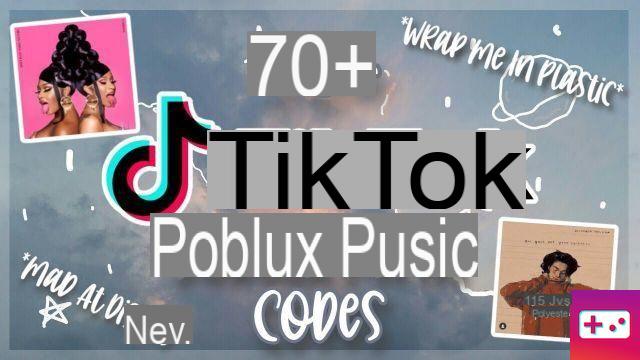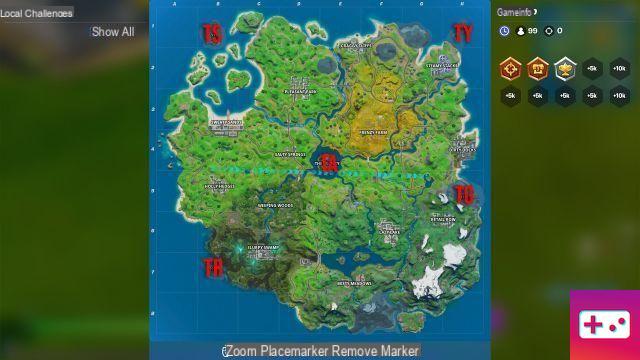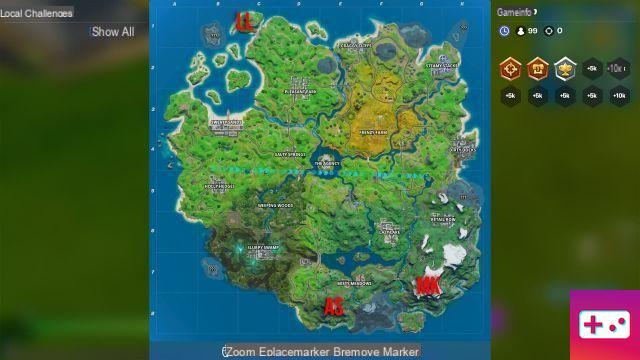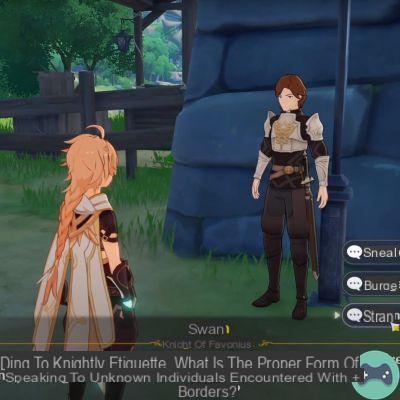A few years ago, Steam started offering refunds on titles purchased from the Steam store, effectively changing the way customers purchase games from the PC distribution service. Nowadays, it is common knowledge that all games purchased from the Steam store are refundable. But there are some limitations on how refunds work. For example, while downloadable content in the Steam store is refundable, some in-game purchases are not. And even if the material can be reimbursed, there are certain limitations.
While Steam's refund service is comprehensive, it's also quite complicated. So before you buy a game you think you'll end up refunding, here's what you need to know about the Steam refund system.
How to initiate a refund
Refunding Steam games is relatively simple. Head to Steam Support and log in if you aren't already. In the opening drop-down menu, click on "Purchases", find the game in question that you want to refund, then navigate to "I want a refund". Then tap "I would like to request a refund".
Next, Steam should open a short form detailing more information needed to refund your purchase. Complete your refund form choosing a refund method, refund reason, and any additional notes required to process your request.
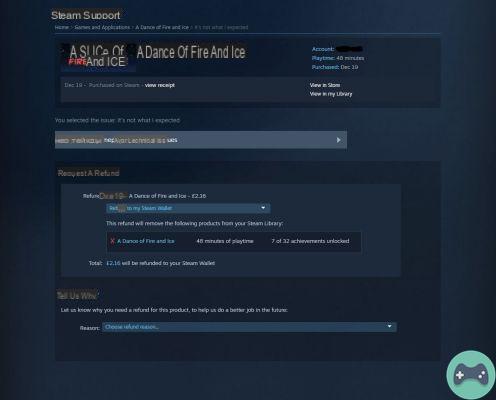 La
La
From there, Valve will approve or deny your refund. If approved, refunds can take up to seven days to appear, with longer periods for international refunds. Also, don't worry if your request is denied. Customers can appeal an original denial by submitting an additional refund request. Another Valve employee will review the refund and make a decision.
Games are refundable based on hours played and days owned
When it comes to refunding games and DLCs on Steam, there are two key criteria to keep in mind before submitting a refund request.
Refunds can only be issued if the player has less than two hours of gameplay and has owned the game in question for less than two weeks. For example, players can refund games they've owned for eight days and only played an hour, or titles they bought during a Steam sale and changed their mind a week later. . But the duration of possession and the duration of play in play must meet the rules to receive a refund.
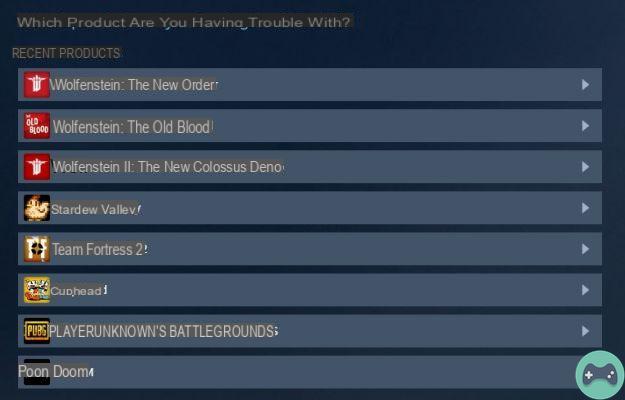
So if a Steam user buys a game, plays 25 hours, and then decides to refund their title, their request will most likely be denied. Similarly, Steam players cannot refund a game they've owned for six months but only played for 15 minutes. So when in doubt, it's best to play new purchases sooner rather than later to find out if they're worth hanging onto.
DLC and microtransactions are refundable
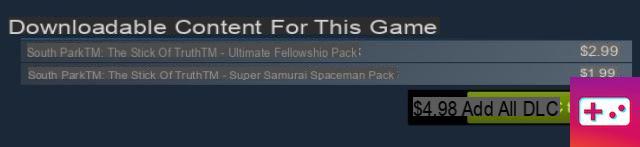
Good news for Steam users who like to buy post-launch content for their games. Steam refunds also cover DLCs and microtransactions. Here's how it works.
DLC can be refunded if:
- It's been 14 days since the DLC was purchased
- The base game has been played for less than two hours since purchase
- The DLC has not been modified or consumed
- DLC is not otherwise listed as non-refundable
Microtransactions can also be refunded, but there are more specific regulations. On the one hand, all microtransactions of Valve titles can be refunded within 48 hours as long as the player has not used the purchased items. But games from other publishers vary. Developers and publishers can also allow item refunds, but microtransactions can also be labeled as non-refundable.
Generally speaking, games will mention ahead of time if in-game purchases are non-refundable, so it's best to check individual game storefronts in the Steam store before making a purchase you might regret.
But you can only refund purchases purchased from the Steam store
Steam refunds are strictly for purchases made from the Steam store, and no refunds are available for Steam titles activated outside of the official Valve service. This means that Steam games purchased through Green Man Gaming or eBay are non-refundable through Valve.
This also includes DLC purchased outside of the Steam store. If a game requires the player to purchase DLC or microtransactions outside of Steam, refunds are not available through Steam. For example, anyone who purchases additional content for Mortal Kombat 11 through Warner Bros. directly or a third-party store, such as The Humble Store, cannot be refunded through Steam.
And you can refund the games to buy them back at a discount
One of the good things about Steam Refund is that it's relatively flexible in terms of sales. Steam refunds are set up to honor discounts if the user purchases a game just before a Steam sale goes live.
According to Steam Support, all qualifying purchases before a sale can be refunded so users can repurchase a game at its discounted price. Although Steam's regular refund rules apply and approved refunds "may take up to seven days" to be processed, customers can refund purchases to save money on discounts, eliminating the risks of buying games before a holiday sale.
Equipment can be reimbursed
Steam's refund system doesn't just cover games and microtransactions. Any hardware purchased through the Steam store can also be refunded. But the process is a little more complicated than refunding a game digitally through the Steam storefront.

Here's how it works. Within 30 days of hardware delivery, Steam users can request a refund for their hardware and accessories ordered from Steam. From there, any user requesting a refund must return the hardware within 14 days of the request.
Since returning hardware is a bit more complicated than digital software, Steam may provide additional instructions for you to follow in order to successfully obtain a refund. If a refund is issued, Steam will refund the cheapest delivery option with the refund, as long as the refunded product is received within 14 days. For more information, see the official Steam hardware order terms.
Pre-orders can also be refunded
Steam refunds aren't just for games that have already been released. Titles pre-purchased through the Steam store are also eligible for refunds. All games paid for before release can be refunded before release at any time, with no limit of 14 days from purchase. This means that a game pre-ordered two months before its release can be refunded five days before the game's release.
 La
La
Afterwards, players can also refund games they pre-ordered if needed, but the usual Steam refund rules apply. This means that pre-purchased games after release can be refunded as long as the player submits their refund within 14 days and does not play more than two hours in-game. In other words, although pre-release refunds are refundable at any time, games refunded after launch have the regular refund window.
However, VAC bans void refunds
Valve treats refunds as a privilege, not a right. And abusing the Steam refund system can lead to users losing their ability to refund a game. For example, players cannot request a refund on games with a valve anti-cheat ban.
For those unfamiliar, VAC bans are specific restrictions that prevent hackers, crackers, and cheaters from playing on servers using VAC software. In short, this means Team Fortress 2 or Counter-Strike: Global Offensive players caught using cheats will be banned from playing on VAC servers, greatly diminishing the multiplayer capabilities of these games.

Regarding Steam refunds, players who have been VAC banned from a game cannot refund their game. So Counter-Strike: Global Offensive players cannot refund Global Offensive if they have been VAC banned. . However, ACC's bans only affect refunds on individual games. So if that same player purchases The Witcher 3 through the Steam store and needs a refund, they can successfully receive one as long as they follow the other Steam refund rules.
But the refund rules are loose, so ask for a refund anyway
Rules are rules, and more often than not Valve will enforce the rules they have officially stated if you request a refund. But sometimes complications arise. A game can be accidentally left for two hours, or a sluggish computer can cause a player to have more hours than they actually accidentally played. Maybe a very poor quality game ends up working fine for its first 14 days of ownership, but on the 15th it breaks down.

That's life, and Valve understands. The company therefore encourages consumers to submit a refund request via Steam anyway, even if they are not technically eligible. All refunds are processed by a Valve employee, so refunds are processed based on individual discretion. And remember, all refunds are made through the Section Support Steam distribution service.
If in doubt, submit a refund request. It doesn't hurt, right?
Gamepur writer Sam O'Hara contributed to this story.