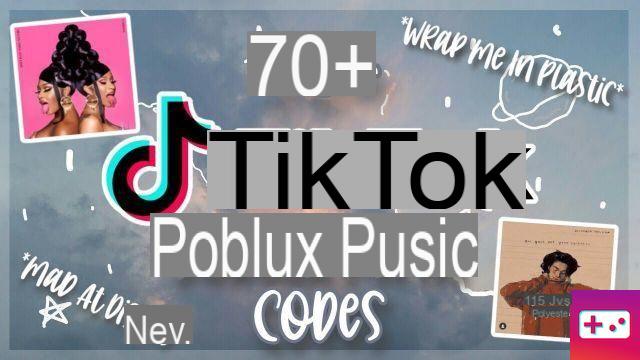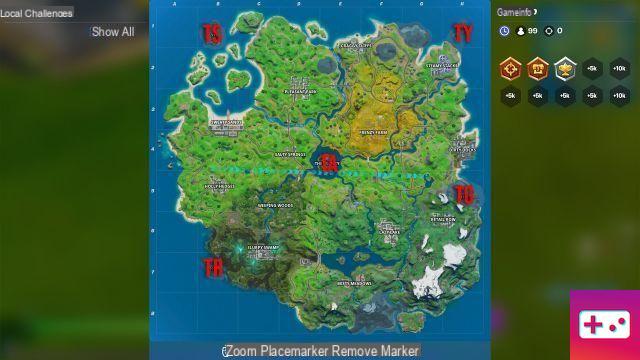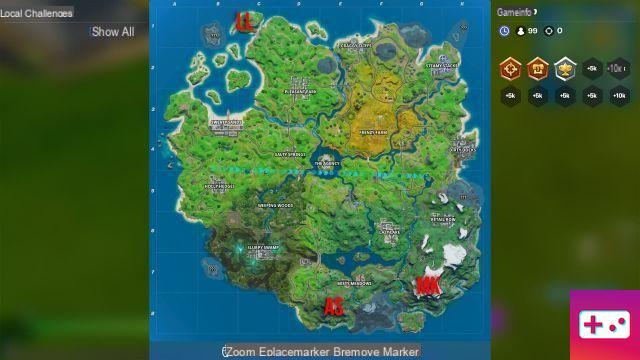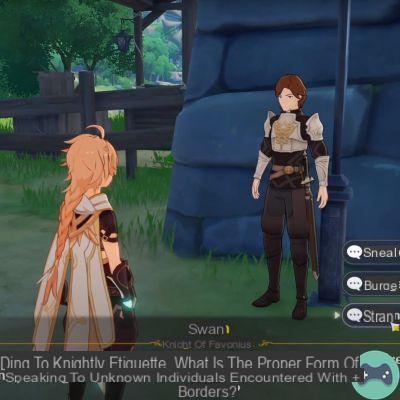You can give your Pokémon nicknames in Sword and Shield, but if you decide you don't like one, then you're in luck: nicknames aren't permanent, and they can be changed. The only time you can't change your nickname is if you get the Pokemon through a trade. If you're trading a Pokemon and want to give it another nickname, ask the person you're trading with to do so before the trade is made.
How to Change a Pokémon's Nickname in Sword and Shield

To change a Pokémon's nickname, go to any Pokémon Center. Upon entering, you will notice a counter on the left side of the room. Go to the counter and press A. The man behind the counter will give you some options. You can rate a nickname, remember a move, and forget it.
Select Rate a Nickname, then choose the Pokemon whose nickname you want to change on the screen. The man will give his verdict on the nickname, usually telling you it's a nice nickname, but he'll also say you can give him something better. Hit "Yes," then enter the new nickname you want to use for this Pokemon.
You can do this as many times as you want, for as many Pokémon as you want, for free. Remember that nicknames cannot be changed after trades. Therefore, if you're trading Pokemon, make sure everyone is happy with the nickname before you complete the trade.