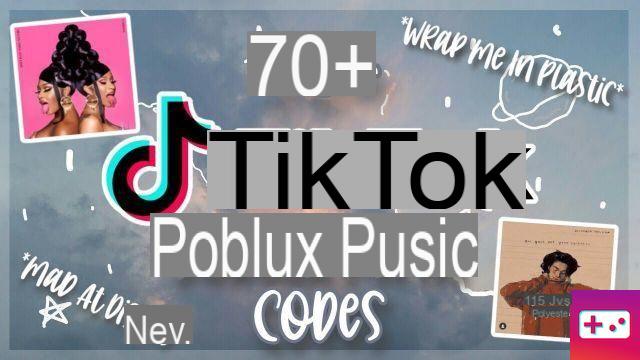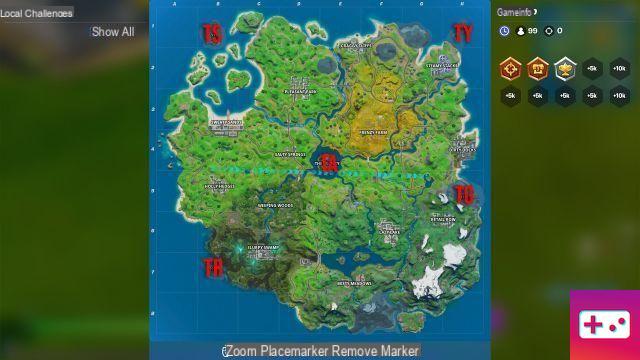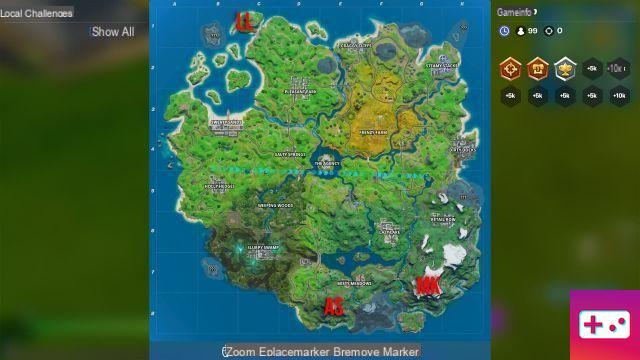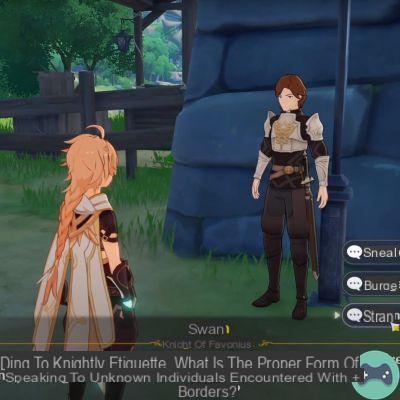When playing online, you will generally experience a smooth gaming experience. Servers are often designed to accommodate large numbers of players without causing gameplay issues. However, there are times when certain errors can occur, most often when the servers of the game or the platform being played are under a lot of pressure.
One of those particular issues that can show up on the Xbox Live platform is a packet loss issue, often associated with games that require precise input. The issue prevents online game updates from reaching the server, which means that inputs are missed and you experience stuttering or lag. Shooting games are often the games that suffer the most from packet loss issues as this will cause issues with bullet registration from shots, but it affects all games. This is an issue that affects all platforms but is only really noticeable when servers are having trouble connecting to players.
But how to fix the high packet loss problem? There are two things you can do on your end to try and combat the problem. First, try restarting your system completely. This resets your console's internal network adapter and can help restore a stable connection to game servers. Second, you can try restarting your router that your system is connected to. Since packet loss is network-related, this might be something you can do to make sure the problem isn't in your own configuration.
If the issues persist, the only thing you can do is wait for the game servers to fix the issue. This is something that will be picked up by the server host, so it's likely they are aware that it needs to be fixed. In this case, hold on tight and you should find that the high packet loss issues resolve quickly.