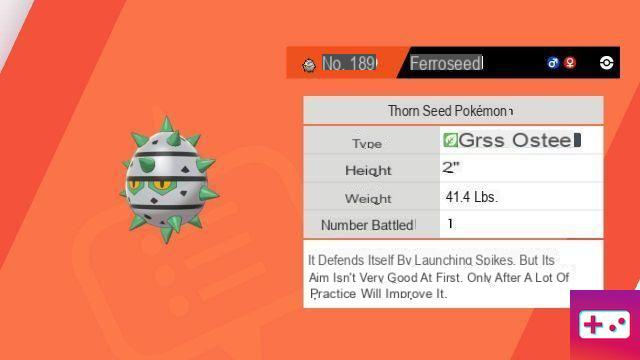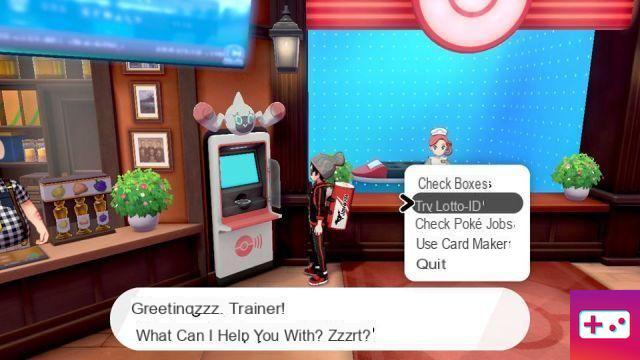The new buddy system has arrived in Pokémon Go. You can now have a deeper, more connected relationship with the friends you choose to roam around the game. One task you'll want to do to increase their happiness is to take a snapshot with them.
To do this, you will have to click on their icon in the lower left part of your screen. This will bring you into an AR zone of whatever your phone is pointing to in your immediate surroundings. You will see your buddy flying around you.
When you are on this screen, you will see a small camera icon at the bottom. Click on it and you'll take a picture of your Pokemon and what it's doing at the time. You may need to give Pokémon Go permission to access your phone's media files to continue.
You should be good to go from there. Doing this increases your buddy's friendship towards you and improves your overall relationship with them during your Pokémon Go.