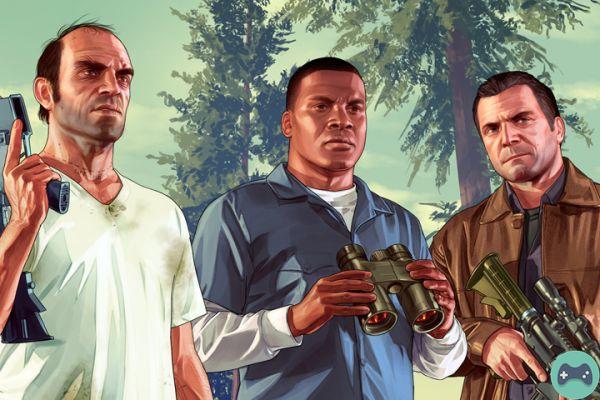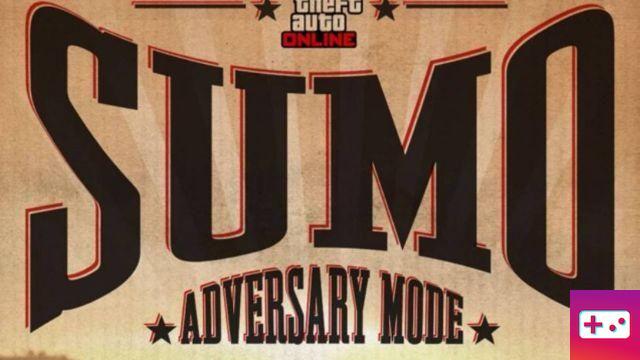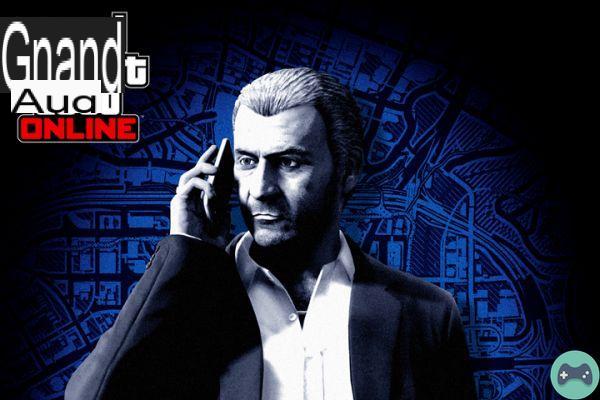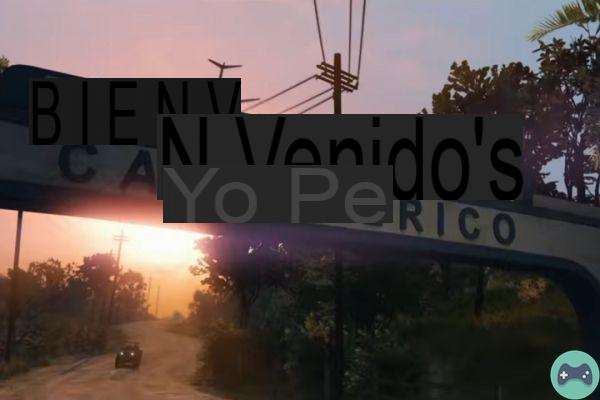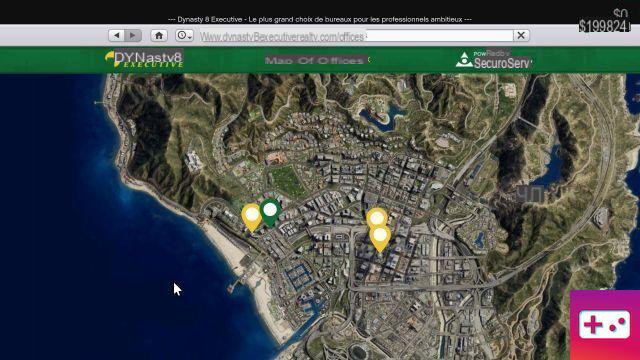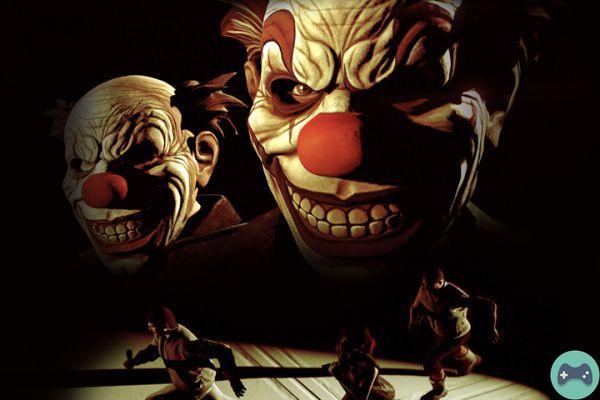Dawn and damnation in GTA 5 Online, how to participate? How do I participate in Dawn and Damnation Adversary Mode in GTA 5 Online and what is it for? We explain how to participate.
Dawn and damnation in GTA 5 Online, how to participate? How do I participate in Dawn and Damnation Adversary Mode in GTA 5 Online and what is it for? We explain how to participate.
The Online mode of GTA 5 is full of different activities, more or less lucrative. These activities are either fast activities such as races, robberies, or even delivery missions. These activities have also been enhanced by the special summer pack. Among these missions and these activities we find, the dawn and damnation rivalry mode.
- Read also | The promotions of the week on GTA 5 Online
What is Aurora and Damnation Adversary Mode in GTA 5 Online?
Aurora and Damnation Adversary Mode is a game mode where 2 to 10 players compete and are divided into 2 teams. One team is made up of the Angels while the other is made up of the Demons.
In this mode, every 60 seconds time changes from day to night. During the day, the Angels have a complete arsenal while the Demons only have access to a Machete. If an Angel kills a Demon, the Angels score a point while if a Demon kills an Angel, the Angels lose one point.
As for the night, the roles are reversed and the Demons thus have a complete arsenal while the Angels only have a Machete. The distribution of points remains the same as for the day.
How to participate in Aurora and Damnation Adversary Mode in GTA 5 Online?
Participating in Dawn and Damnation Adversary Mode in GTA 5 Online couldn't be simpler, just follow these steps:
 |
Open the pause menu and go to the online tab then click on the “ Activities ». |
 |
Then click on " play activity ». |
 |
Once the playable activity menus appear, click " Created by Rockstar to access the different activities of the game. |
 |
Then click on " Adversary Mode », then finally look for the game mode dawn and damnation and select the event you are interested in. |

All our guides on GTA 5 Online