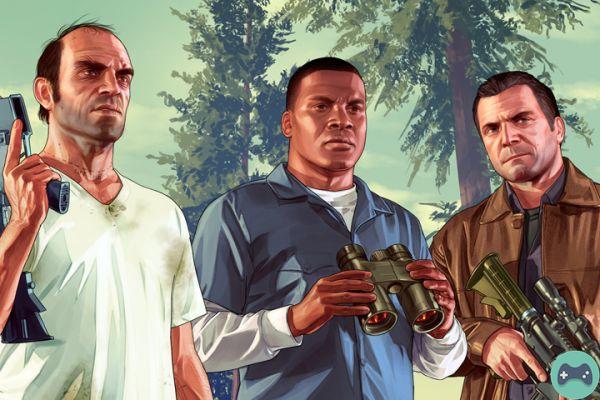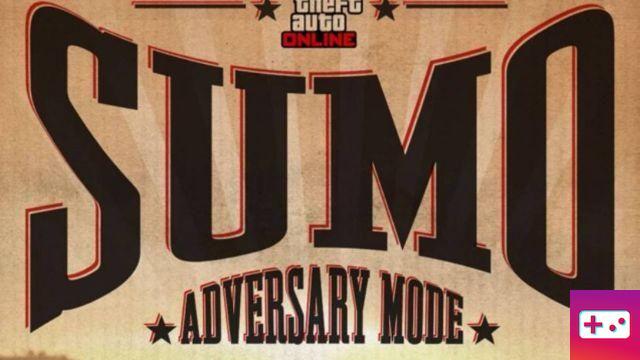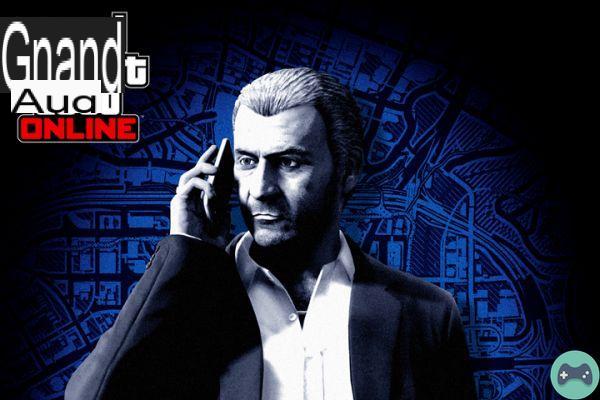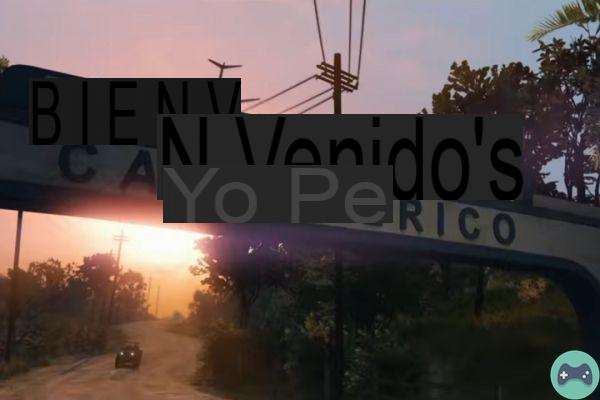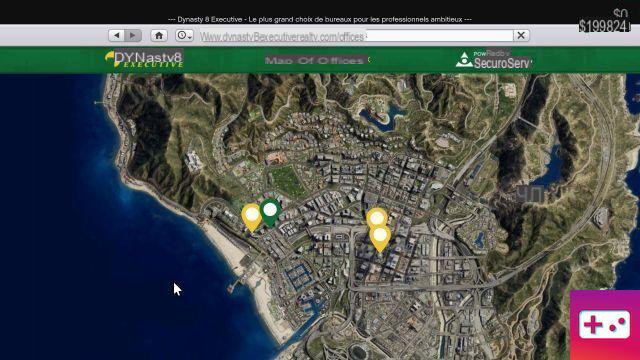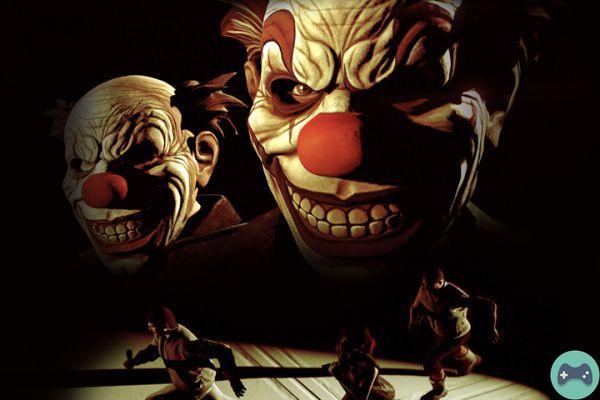DS4 Windows, how to play GTA 5 with a PS4 controller on PC? How to play GTA 5 with a PS4 controller on PC? DS4 Windows is a software that offers to play and configure its Playstation controller on a computer.
DS4 Windows, how to play GTA 5 with a PS4 controller on PC? How to play GTA 5 with a PS4 controller on PC? DS4 Windows is a software that offers to play and configure its Playstation controller on a computer.
How to play GTA 5 on PC with a PS4 controller? Even though most PC gamers of the game Rockstar GAMES uses the keyboard and mouse combo, players preferring to use a controller are not uncommon. Thus GTA 5 and its Online mode are designed to be played with both the controller and the keyboard.
We explain here how to play GTA 5 on PC with PS4 DualShock controller and DS4 Windows software.
-
Read also
-
 How to change character on GTA 5 and Online?
How to change character on GTA 5 and Online?
How to install DS4 Windows to play GTA 5 on PC with a PS4 controller?
First of all it is important to clarify that Windows and Xbox are both branches of Microsoft, the best way to play GTA 5 on PC with a controller and to get one from Xbox 360 or Xbox One. However, some may prefer to play with the PS4 DualShock controller.
To play GTA 5 on PC with a PS4 controller there are several solutions. In particular the installation of the DS4 Windows software.
- Go to ds4windows.com.
- Download the .zip file with this link.
- Extract the 2 programs (DS4Windows and DS4Updater) on the PC.
- Launch file .exe.
- A window then appears and asks to connect the PS4 controller to the PC. Follow the instructions (in English) or the procedure below.
The DS4 Windows software then offers an interface (with French as the language available) allowing create profiles and change various settings to play, among other things, GTA 5 on PC with a PS4 controller. However, there is an easier way to proceed since PS4 controllers are recognized by Windows.
How to connect your PS4 controller to your PC?
The easiest solution to enjoy a PS4 controller on PC is simply to connect the DualShock 4 to a USB port on the computer (under Windows 10) with the micro-USB charging cable. To use the wireless controller, you will need to connect it via Bluetooth.
- Activate Bluetooth on the PC.
- Press simultaneously on the Share and PS buttons on the PS4 controller until the light bar flashes.
- Then go to the management of Bluetooth devices and find the PS4 controller (Wireless Controller, Input or DualShock 4 Wireless).
- Click on the corresponding name and enter code: 0000.
- Once the color of the light bar is solid, the controller is ready to use.
(source: franroid)
To not miss any news from GTA 5, do not hesitate to consult our articles and guides dedicated to the game from Rockstar Games.
Join our Discord FR sur GTA V et Follow us on twitter to follow our news and ask your questions!
-
Read also
-
 GTA 5: Update and cheat codes, all guides on GTA
GTA 5: Update and cheat codes, all guides on GTA