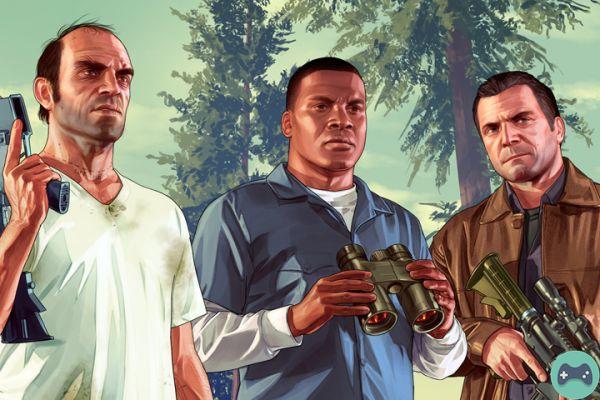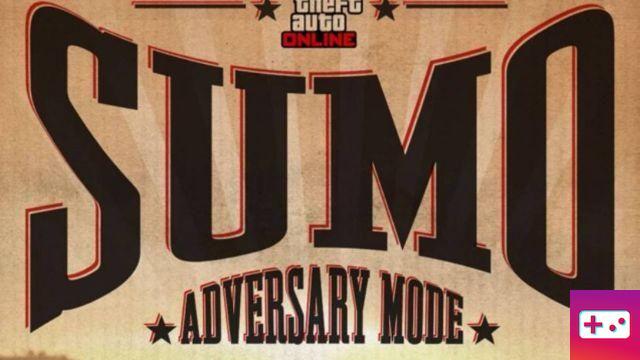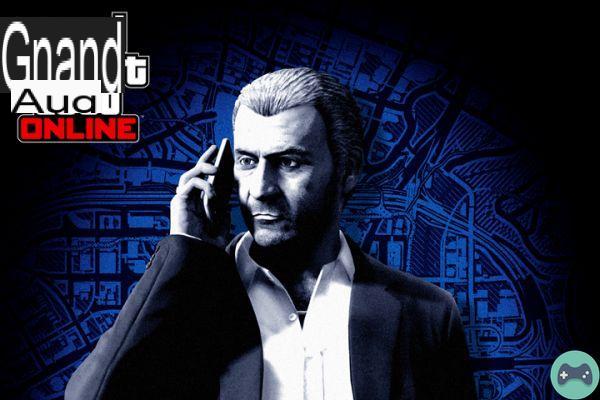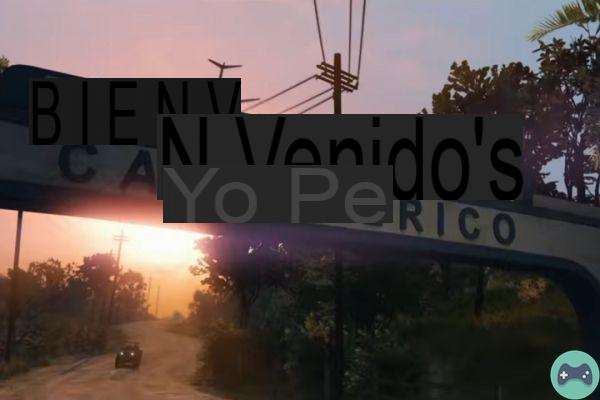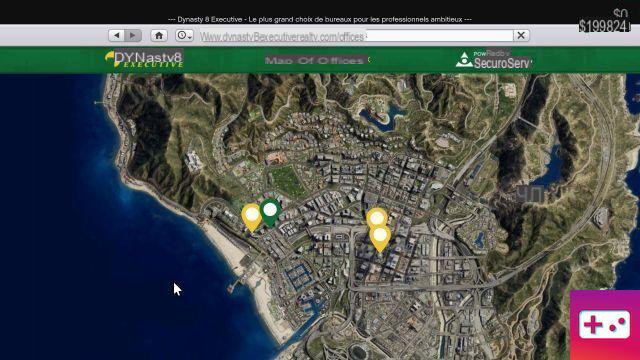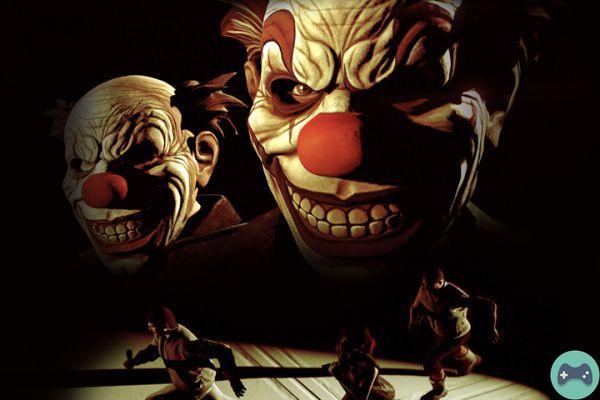GTA 5 Online: Save Failed, How to Fix It When playing GTA 5 or Online, you will occasionally find yourself with a message above your mini-map “Save Failed”. In this guide, we'll tell you what it is and how to fix it.
GTA 5 Online: Save Failed, How to Fix It When playing GTA 5 or Online, you will occasionally find yourself with a message above your mini-map “Save Failed”. In this guide, we'll tell you what it is and how to fix it.
Dance GTA 5 or Online, it will happen that from time to time messages appear on the screen. Among these messages, you will come across a message that will tell you “ Backup failed ". In these cases do not panic, we will explain its meaning and how to solve it.
What does Failed save mean in GTA 5 Online?
This message simply means that your game failed to save your current progress since the game makes regular automatic saves. Typically this message will appear when your current game is unable to connect to the Rockstar servers to do the save.
Be careful though, when you have this message, do not quit your activity if you have won GTA$, RP, chips or a prize at the casino.
How to solve Save Failed in GTA 5 Online?
Most of the time, the problem will not persist and your game will end up saving but if not then we will give you solutions.
Unfortunately, no real solution exists at the moment since the reason can be multiple and varied, as said before, it can be due to a communication problem between your game and the Rockstar servers but also a cache problem. So we are going to give you different solutions that could work.
Check the status of the servers and your connection
The first thing to do when the problem occurs is to check the status of the servers. If the servers are online, you can also do a connection test to see if your speed is sufficient since the game is quite greedy:
- Downstream speed: 7,5 Mb/s
- Uplink speed (recommended): 1 Mb/s
- Uplink speed (minimum): 0,5 Mb/s
Connection via Wi-Fi
If you're playing over Wi-Fi, we recommend switching to a wired connection to see if your issue can be resolved.
Open NAT ports
Another solution can also open NAT ports. If your NAT is in type 3, we advise you to try to switch it to type 2 and if the problem persists in type 1 but in this case you will no longer benefit from the firewall protections of your router.
Reinstall everything
Finally the last solution, probably the last resort is to delete the game cache, uninstall the Rockstar Social Game program, delete the GTA5 and Rockstar Games directories from your appdata folder. In some cases, this solution solved the problem.
While waiting for Rockstar to offer a real long-term solution, we remind you that GTA 5 is currently free on the Epic Games Store in Premium Edition until May 21 at 17 p.m.