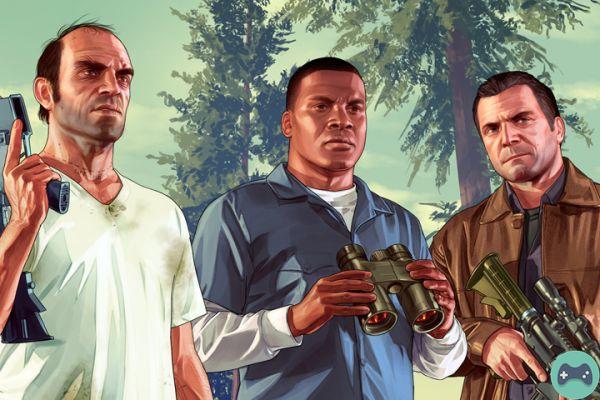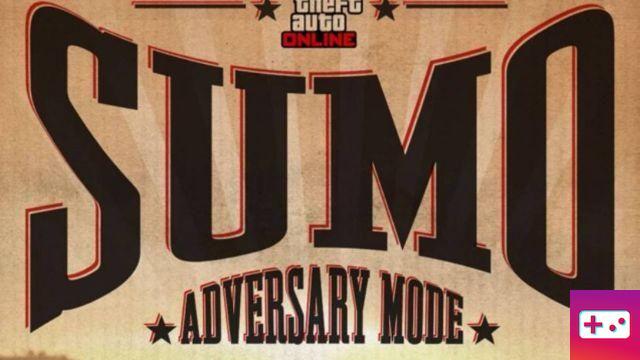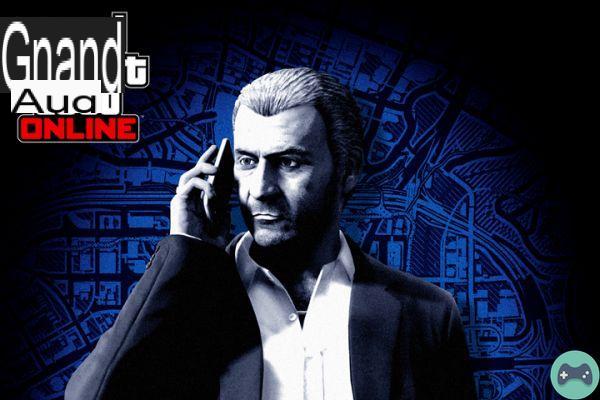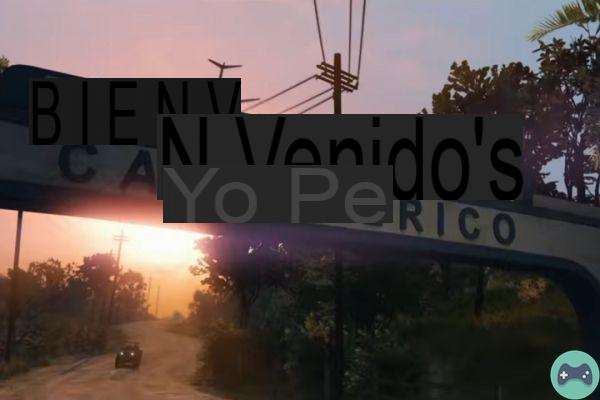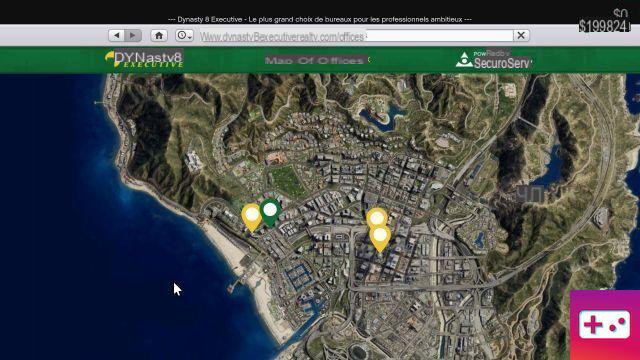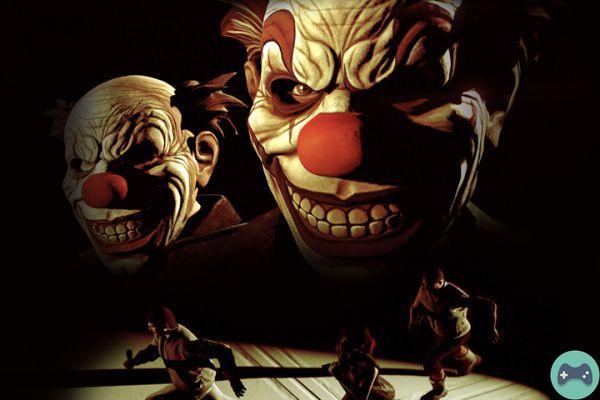For some time there has been a resurgence of interest in GTA 5 thanks to the many streamers (Kammeto, LeBouseuh...) and players who practice RP (roleplay).
However, this game mode is not available in the base game which only includes the single player mode and the online multiplayer mode. To play it you will need install a launcher named FiveM.
- Read also | How to join the Flashland server?
- Read also | How to join the GTALite server?
How to install the FiveM client?
To install the client that will allow you to access the GTA V RP mod, you will first need to download it via the FiveM site. Make sure beforehave GTA V and the Rockstar Social Club up to date (as well as Microsoft Direct X and Visual C++) and have not modified any of the game's .rpf files (excluding mod files via OpenIV). It will then suffice to install the client by running the file (FiveM.exe). Once the installation is done, you will have to go find the game folder (the location may vary if it is a digital Steam version or a CD version).
Digital version (Steam)
Disque local (:C) → Program files (x86) → Steam → steamapps → common
Version CD
Disque local (:C) → Program files (x86) → Rockstar Games
A verification of the files will then take place followed by an update of approximately 650MB. Once all this is over, all you have to do is log in with your Rockstar Social Club credentials.
So much for our basic tips for playing on a GTA V RP server. Again, the rules may change on your server as each version has its own system. However, the majority of servers use roughly the same model.

All our guides on GTA 5