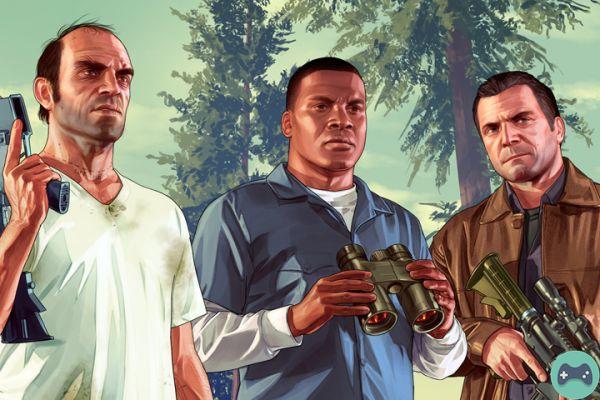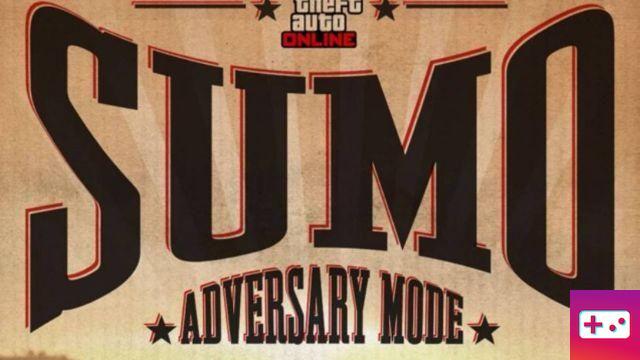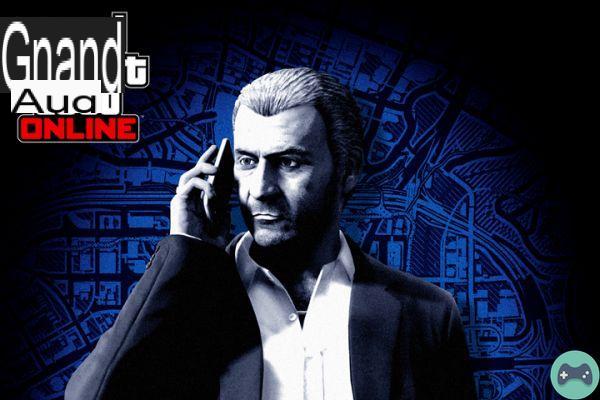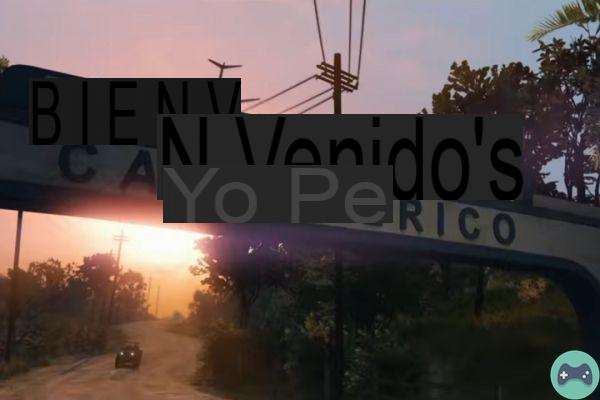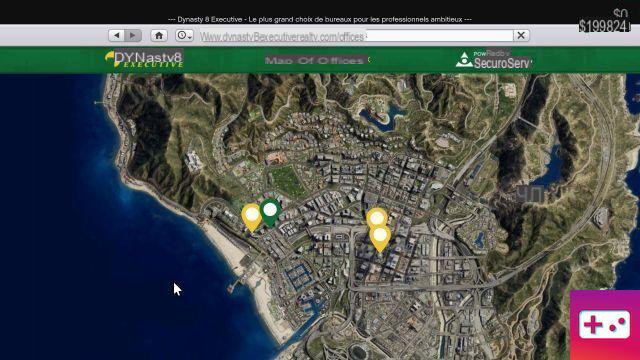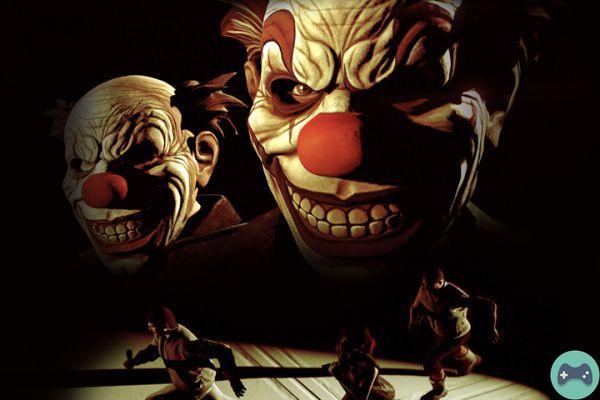Mobile Operations Center missions in GTA 5 Online, how to get and launch them? Mobile Operations Center allows you to access Operations Center missions. Find in this guide how to buy it and launch the missions.
Mobile Operations Center missions in GTA 5 Online, how to get and launch them? Mobile Operations Center allows you to access Operations Center missions. Find in this guide how to buy it and launch the missions.
GTA 5 Online is full of missions and activities of all kinds, some of which are linked to very specific vehicles in the game. Among these missions linked to a vehicle, we find Mobile Operations Center missions. Find in this guide how to buy the Mobile Operations Center, unlock and launch the various missions of the Center.
How to buy Mobile Operations Center in GTA 5 Online?
To get the Mobile Operations Center is quite simple and is as follows.
 |
The first thing to do will be to open your phone and click on the Internet application. |
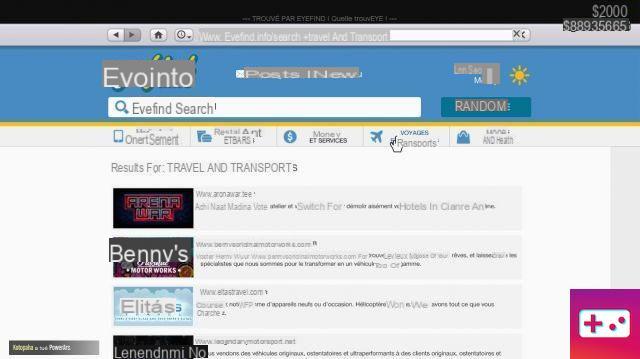 |
Once the Internet is open, now click on the Travel and Transport tab. |
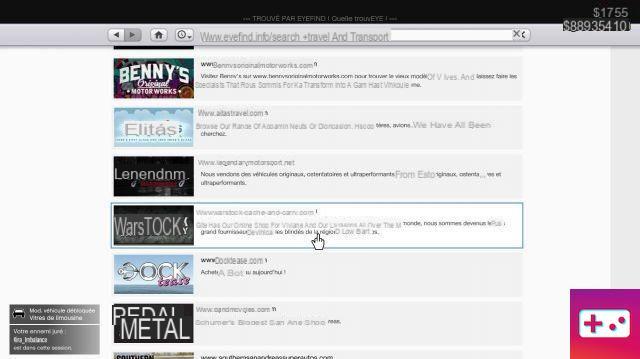 |
Scroll down to get to the Warstocks Cache & Carry page and click on it. |
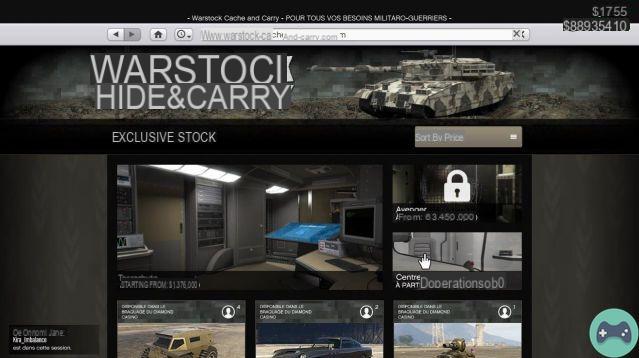 |
Then click on the Mobile Operation Center in the featured vehicles. |
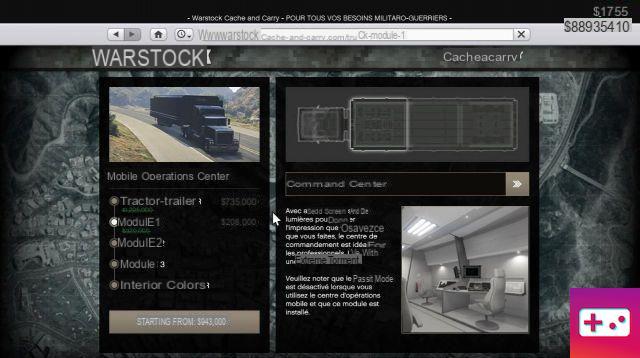 |
For the vehicle options, you do what you want but for module 1, you will need the "Command Center" option in order to access the missions. Finalize your order on the "From" tab. |
Voila, you have now purchased the Mobile Operations Center and unlocked the Mobile Operations Center missions.
How do I launch Mobile Operations Center missions?
The first thing to know is thatyou will have to do supply missions for your Bunker to unlock all Mobile Operations Center missions. You will need to make 14 supplies to unlock the first 7 missions then complete the 7th mission of the Center to unlock the 8th and last mission.
Also be aware that you will need to pass as CEO or President of a motorcycle club to launch the missions.
- Read also | GTA 5 Online: Bunker, where and how to buy to do the missions?
To launch the missions once your Mobile Operations Center has been purchased, the handling is quite simple and is as follows:
 |
Open the menu " interaction and click on the Large Vehicles sub-menu to summon your Mobile Operations Center. |
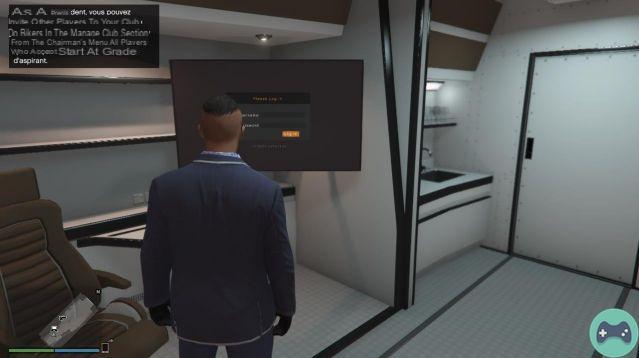 |
Once your Mobile Operations Center arrives, enter it and head to the Command Center and interact with the screen inside. |
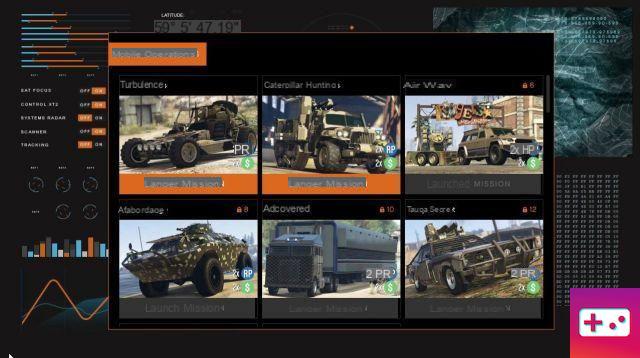 |
Finally, select the mission that interests you and press "Launch mission" to start it. |
Join our Discord FR sur GTA V et Follow us on twitter to follow our news and ask your questions!
-
Read also
-
 GTA 5: Update and cheat codes, all guides on GTA
GTA 5: Update and cheat codes, all guides on GTA