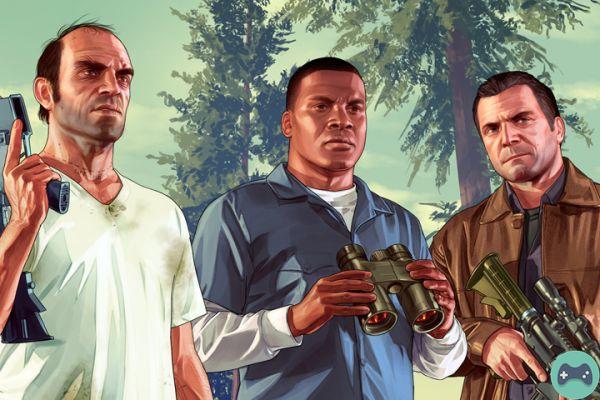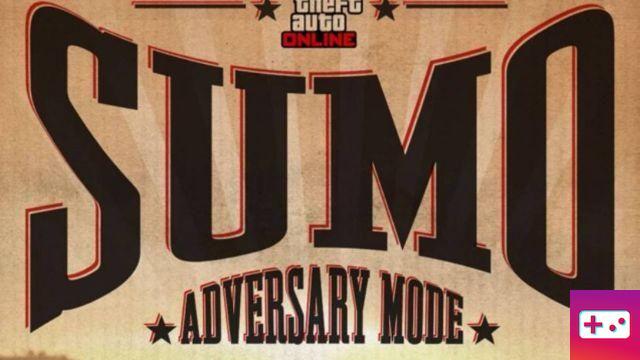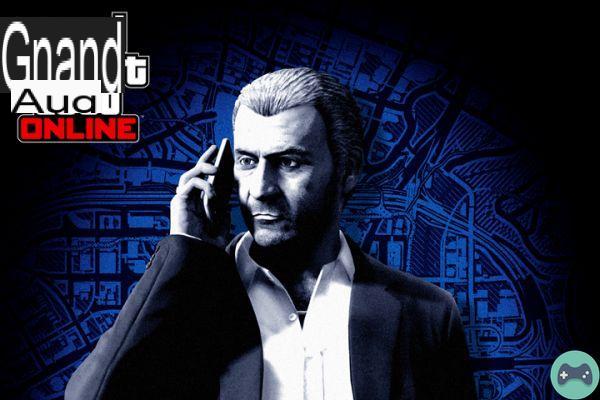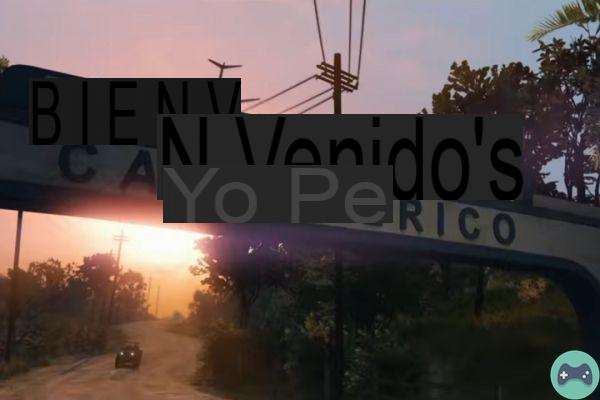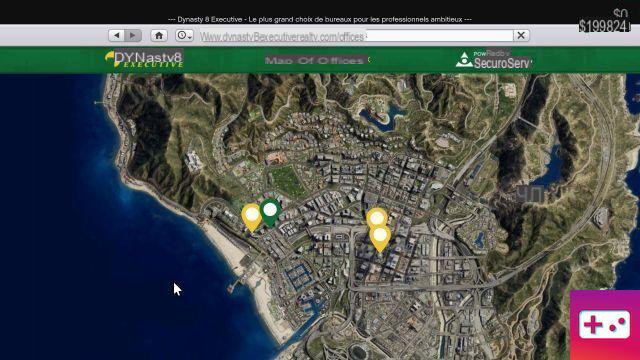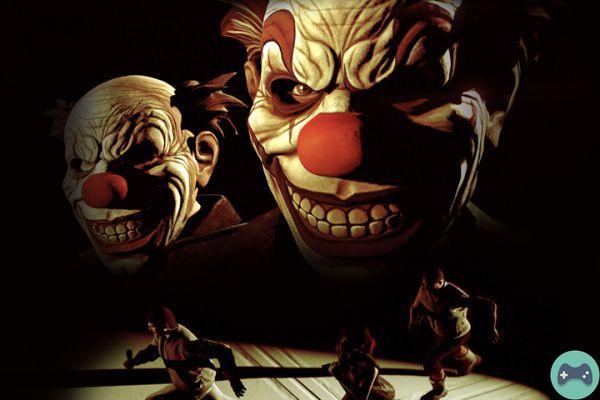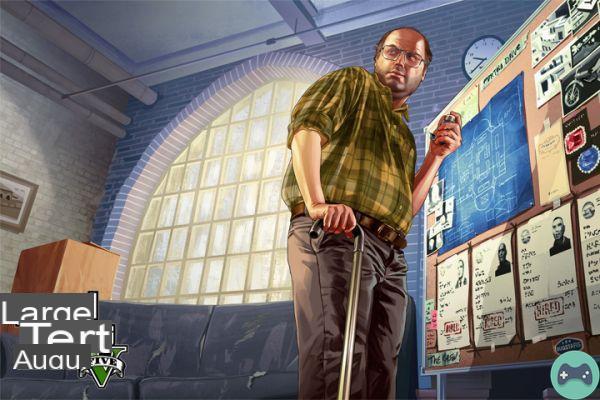 Mod menu GTA 5 on PC, how to install the mod and its files? How to install a menu mod in GTA 5? We have written a guide for you to download the files to your PC.
Mod menu GTA 5 on PC, how to install the mod and its files? How to install a menu mod in GTA 5? We have written a guide for you to download the files to your PC.
In addition to cheat codes embedded by Rockstar Games in GTA 5, players have the possibility to download and install mods in the story mode of the game. Be careful however mods are only allowed in the single player mode! It is forbidden to use them in the Online mode under penalty of being banned from the game.
We explain here how to install a mod menu in the story mode of GTA 5 on PC which gives access to many options.
-
Read also
-
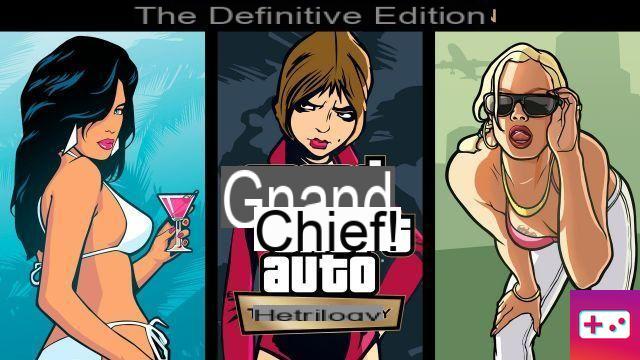 GTA The Trilogy Definitive Edition release date, when does the remaster come out?
GTA The Trilogy Definitive Edition release date, when does the remaster come out?
How to install a menu mod on GTA 5 PC?
To mod on the PC version of GTA 5 you simply need add some files provided by the mod developers in the game files on your computer. First make sure you have WinRAR to be able to open the downloaded files. So go to the links below.
- Menyoo (Mod Menu): Click Download
- ScriptHook: Click Download
- ScriptHookDotnet: Click ScriptHookVDotNet.zip
Once the files have been downloaded to your PC, you will need to put them in the GTA 5 folder. It is recommended to make a copy of the game files to be able to play the Online mode without mods and thus not be banned. Once on the PC it will be necessary to open each of the files previously downloaded with WinRar and extract the files concerned in the GTA 5 folder.
- Menyoo (Menu Mod): the folder menyooStuff et Menyoo.asi.
- ScriptHook : go to the folder bin and drag the three files.
- ScriptHookDotNet : the file ScriptHookVDotNet.asi.
Once in the game you will have to press F8 to launch the mod menu or R1 and left arrow on a PS4 or Xbox controller.
-
Read also
-
 UFO in GTA 5 online 2021, saucers in the sky
UFO in GTA 5 online 2021, saucers in the sky
If you ever prefer a more visual guide, YouTuber Thoomas made a video explaining how to download this menu mod.
Let's remember one last time that mods are only allowed in the single player mode of GTA 5, using a mod in the Online can get you permanently banned !
Join our Discord FR sur GTA V et Follow us on twitter to follow our news and ask your questions!
-
Read also
-
 GTA 5: Update and cheat codes, all guides on GTA
GTA 5: Update and cheat codes, all guides on GTA