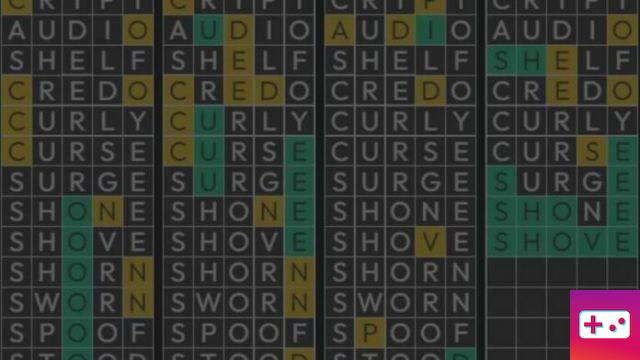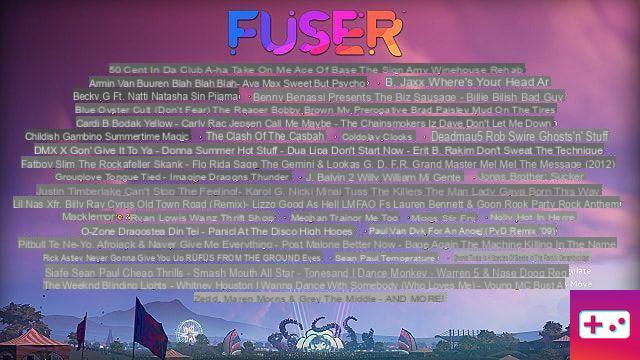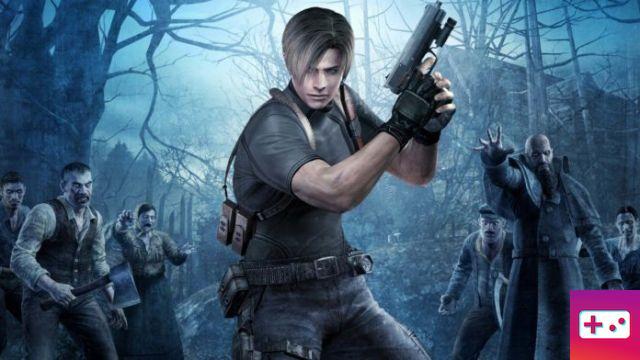Navigating the vast world of monitor and display technologies seems to become increasingly difficult as time and technology advance. You've probably seen people touting the benefits of higher refresh rate monitors for a while now, and even Sony and Microsoft have jumped on the high refresh rate bandwagon with their latest consoles. HDR resolutions and technologies, most companies also expect you to understand and know what refresh rate you're looking for. So, let's break down exactly the difference between two of the main refresh rates you're going to see. But first, some terminology.
What is a refresh rate?
The refresh rate of a display is simply the number of times a display (television or monitor) refreshes its image per second, measured in hertz. So a 60Hz monitor will refresh the image on the screen 60 times per second. This measure of how often the screen refreshes its own image is separate from how often the source (a game console or PC) sends this information. The screen always refreshes with the latest information provided by its source.
Related: The 6 best 4K gaming monitors of 2021
What are AMD FreeSync and Nvidia G-Sync?
AMD FreeSync and Nvidia G-Sync are two major technologies to know when it comes to refresh rate (hertz). Both are names for a specific technology from their respective companies that do the same thing: maintain variable refresh rates. A variable refresh rate simply means that a display has the ability to increase (up to its maximum hertz value) or decrease its refresh rate to match the changing frame rate of the content delivered to it. In other words, when the game you're playing drops to 60 FPS, your 144Hz monitor can lower its refresh rate to match as long as it has variable refresh rate technology.
It may seem counter-intuitive to lower your refresh rate, but it is designed to solve the problem of screen tearing. Screen tearing is a very annoying issue that occurs when your refresh rate is out of sync with the frame rate of the content being sent to it. The end result is a very distracting line running across the image that often looks like two separate images down the middle. You've probably noticed this in a game before without realizing it.
Previously, this was solved by a technology called v-sync, which is usually found in the settings menu of PC games. The problem with v-sync is that it introduces a little lag to maintain visual fidelity, which is a hindrance for people who enjoy esports or competitive titles. Depending on the implementation, this may also cause your game to run slightly worse, as it helps keep your monitor in sync. Adaptive refresh rates solve this problem almost entirely.
So which is better, 60 Hz or 144 Hz?
In general, a higher refresh rate is almost always better. Since your monitor's refresh rate sets the upper limit of FPS it's capable of displaying, it's nice to have that speed limit as high as possible. A 60Hz monitor will only be able to display a maximum of 60 FPS, while a 144Hz monitor will be able to display a maximum of 144 FPS.
But keep in mind that regardless of your monitor's refresh rate, you'll have to deal with occasional tearing unless you have a monitor capable of adaptive refresh rate. In practice, many people struggle to recognize higher refresh rates, and you're generally more likely to notice a game running smoother than a visual difference. If you like faster games, look for a higher refresh rate, if you mainly play slower titles, 60Hz will probably be fine. But either way, a monitor with adaptive sync (FreeSync or G-Sync) is probably a better upgrade than a higher refresh rate alone.
Related: The 6 best 144hz monitors of 2021 for gaming
Why is it important?
A higher refresh rate can display higher frame rates, resulting in a more responsive and smoother gaming experience. If you play slower or turn-based titles, you probably won't notice much difference between 60 FPS and 144 FPS. But those who like very fast titles will no doubt be able to feel a difference, even if it's a difference in feel rather than appearance.
Refresh rates and frame rates are becoming a focal point as computers, graphics cards, and game consoles continue to advance. Sony and Microsoft both support 120Hz refresh rates on the PlayStation 5 and Xbox Series X, and graphics cards capable of high refresh rates have been on the market for years. So even if you're not looking to improve your gaming experience right now because your system is older and not capable of higher refresh rates, it's still worth looking at monitors and TVs at higher refresh rate to ensure your next device is capable without having to upgrade your display to match. It's often worth spending a few extra bucks now to get a display you can use for years to come. With console makers pushing so hard for high and stable FPS, it's likely the entire tech industry will start pushing for the same.
It's also important to note that 60Hz and 144Hz aren't the only refresh rates you're likely to see. Technically, a refresh rate can be whatever the manufacturer wants it to be, but the most common ones you'll see are 60, 75, 144, 165, and 240. Keep in mind that diminishing returns mean that unless you're the most demanding type, you probably won't notice much difference above the 144Hz range.
So ultimately, like so many other hardware recommendations, the answer comes down to: it depends. But in general, it's always worth going for the hardware within your budget that will remain viable for as long as possible. Higher variable refresh rate monitors will provide a much longer useful life than their lower fixed variable refresh rate siblings, and can also help you avoid another upgrade in a year or two.
For more hardware recommendations, check out the best gaming headsets of 2021 under $60 | Best budget gaming headphones and the 5 best streaming microphones of 2021.