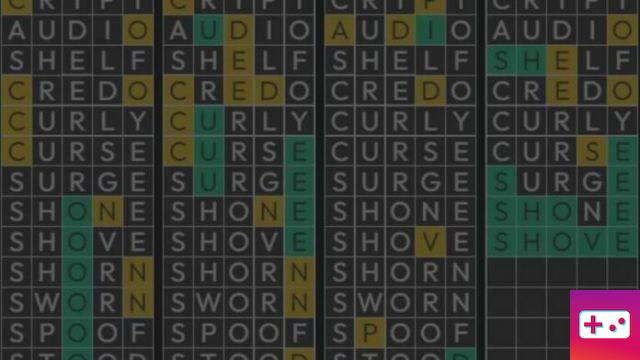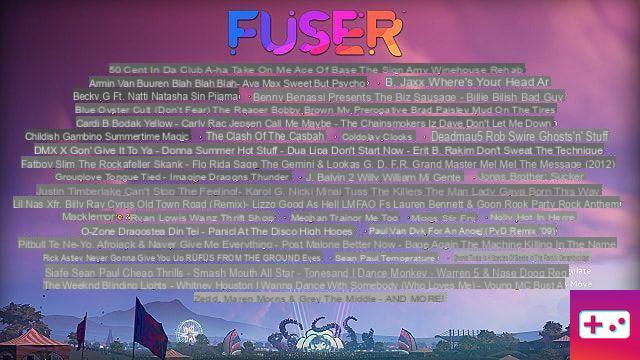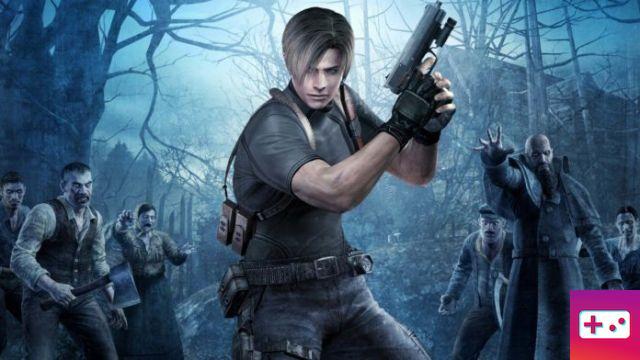How to download Toca Life World APK? It's a brilliant question and we've dedicated this guide to explaining it. But first, what world of Toca Life? Toca Life World is an educational game where you take control of everything. You have to dress, position yourself and interact with the surrounding environment, and imagine any story that comes to mind. Think of Toca Life World as a blank canvas, ready to be painted.
There's a ton of stuff to do in Toca Life World, as you can interact with almost every object. Whether it's a book on the bookshelf or a chicken in the fridge, it's all here for your amusement. This is what makes Toca Life World unique, because you can do just about anything.
We could talk about Toca Life World and all the little features it offers, but that's not why you're here. You want to know how to get the Toca Life World APK file and we are going to tell you how. We will also include details on how to officially download it on Android, iOS, and PC.
Here's how to get the Toca Life World APK file:
Download Toca Life WORLD APK:
When you search for an APK on Google, there are an overwhelming amount of options all offering different things. The site we trust is APKPure.
How to download on APKPure:
- Visit the APKPure website on your Android device
- Download a copy of the APKPure app on your device
- Open the APKPure app on your device of choice and search for Toca Life World
- Choose the latest version and click the big download button
- Go to your account tab and click on the "Application Management" section
- Press Install on the game you wanted to download and enjoy!
TOCA LIFE WORLD Android: How to Access Google Play
Getting a copy of Toca Life World on your Android device is easy. You can do this by visiting Google Play and clicking the green install button.
TOCA LIFE WORLD ios: HOW TO GET ON APP STORE
If you want a copy of Toca Life World on your iOS device, you can get it from the App Store.
TOCA LIFE WORLD Amazon APPSTORE: HOW TO USE Kindle Fire Devices
If you have a Kindle Fire with the Amazon Appstore app, you can grab a free copy of Toca Life World.
Toca Life World PC: How to play on the big screen
Playing mobile games on your computer has never been easier thanks to emulators. If you don't know, an emulator is a program that simulates another device. In this situation, you need to download an Android emulator for your computer.
BlueStacks is a trustworthy emulator, which gives you access to over 1,5 million mobile games.
How to download BlueStacks:
- Visit the BlueStacks website and click the green download button
- Once you have downloaded the installer, open it by clicking on the download file
- Follow the download wizard steps and press the Finish button
- Once BlueStacks is installed, search for Toca Life World in the BlueStacks store
- Click the download button and wait for the download to complete before you can play
- Enjoy
Toca Life World Hack: How to Download Modded Version of the Game
We recommend avoiding a hacked or modded version of the Toca Life World APK. Modified versions are not regulated or supported, and may even include a virus or spyware. Be very careful while installing unofficial stuff on your devices.
If you're looking for the best games to play, read our guide to the best Android games. Or if you want to play mobile games on your computer, check out our guide to the best Android games on PC.