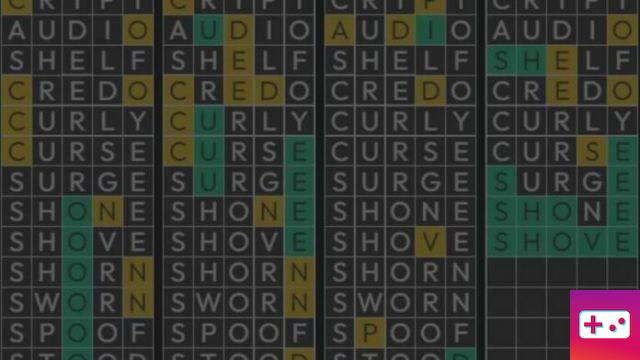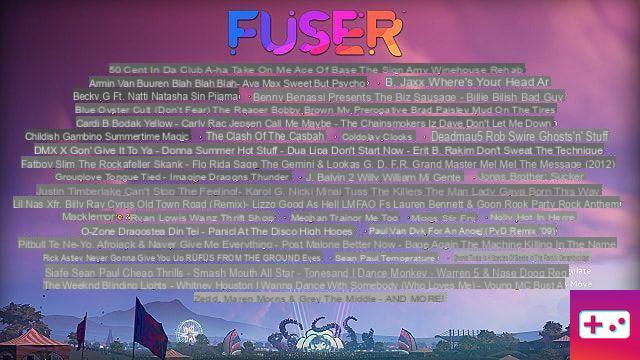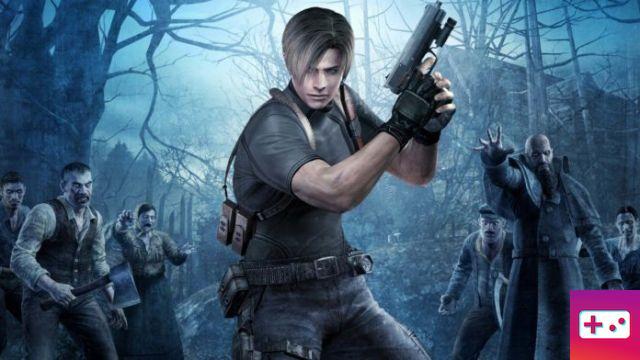Image via playground games
Forza Horizon 5 is an amazing racing game, but sometimes you want to be even more immersed in its developer-made world. The 5th installment in the series offers the possibility of further customizing your character, including the voice.
- Visit and access the house of your current residence
- Open the My Festival tab
- Choose Customize Character option
- Pressing RB or R1 on your controller tabs until you reach the Voice tab
Related: How to Unlock Online in Forza Horizon 5
There are only two voice options to choose from as of November 2021. The developers may add more options in the future. Right now we have the female voice and the male voice. You can choose a voice that matches the character you created.
Having only two voice options can be disappointing, but it's better than a mute character who doesn't speak at all. Having your own voice adds a lot of life to the game while interacting with NPCs.
For more Forza Horizon 5 articles and guides, be sure to check out Does the pilot speak in Forza Horizon 5? and How to Change Music/Station in Forza Horizon 5 on Pro Game Guides.