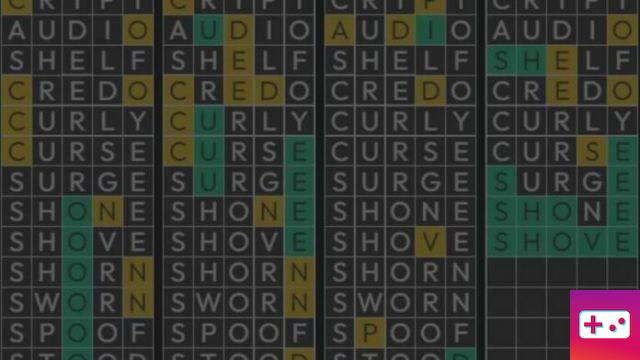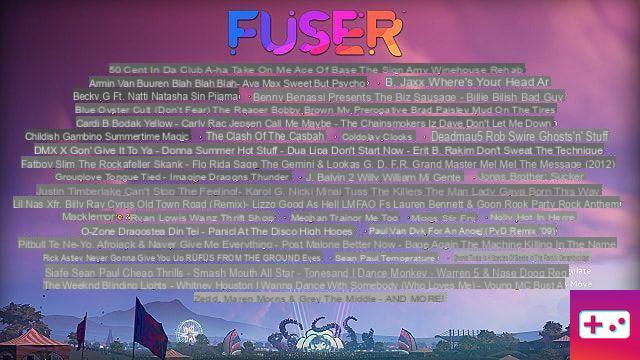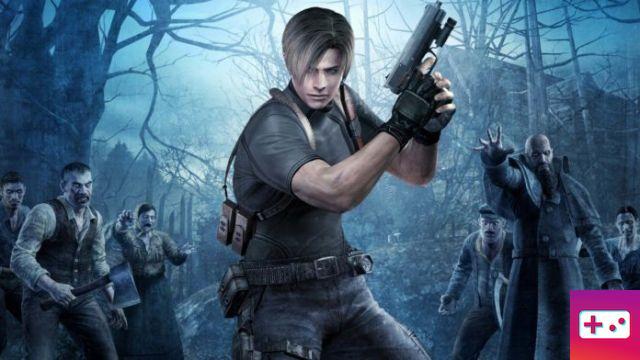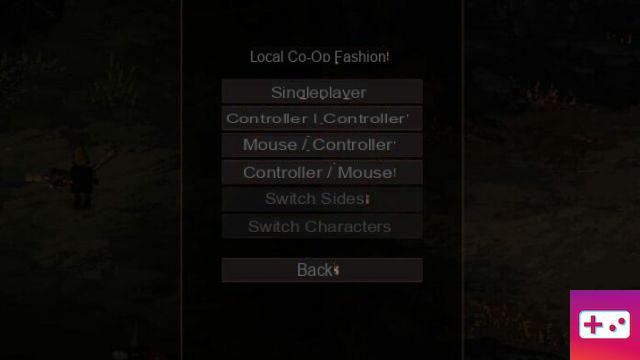
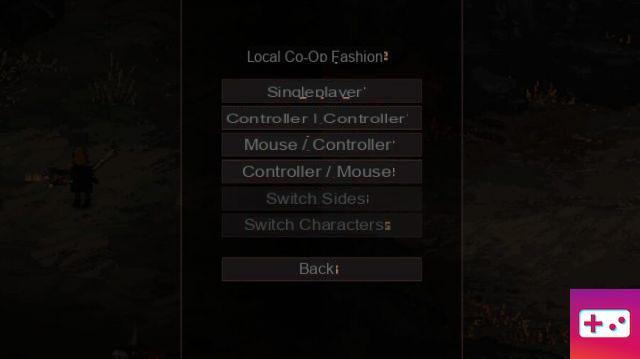
To play local co-op with your friends in Death Trash, you must first log into the game and have a controller plugged into your PC.
When a controller is plugged into your PC, you will be able to play local co-op in Death Trash by pressing ESC to access the menu options tab.
In the main menu tab, you will be able to start a local co-op game by tapping on the option that says local co-op mode.
Clicking or tapping on that option will then present you with a list of options as follows.
- Single player
- Controller Controller
- mouse controller
- Mouse Controller
- Switch sides
- Change character
Controller and Controller is the setting you'll want to choose if you and your friend both want to play with controllers. Mouse and Gamepad is where the first player plays with a mouse and keyboard while the second player uses the gamepad.
Related: How to pick locks in Death Trash?
For the controller and the mouse, it's the reverse, the first player plays with a controller, and the 2nd player plays with the mouse and the keyboard.
The side switch option will change the section of the screen assigned to both players, and the character switch will allow you to switch characters to the second player's character. Now for the last option, solo, this just returns you to single player mode.
For more on Death Trash, check out our other awesome guides!