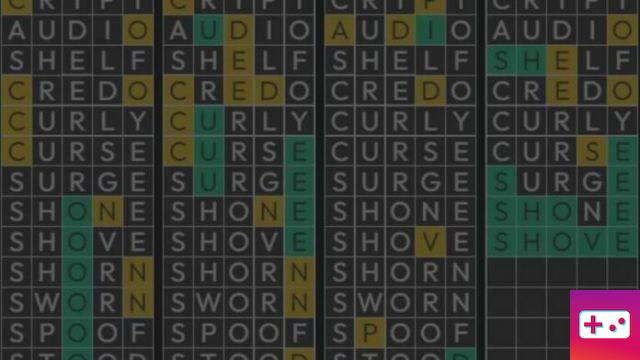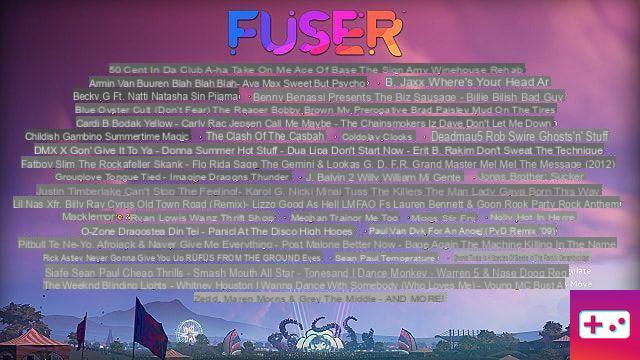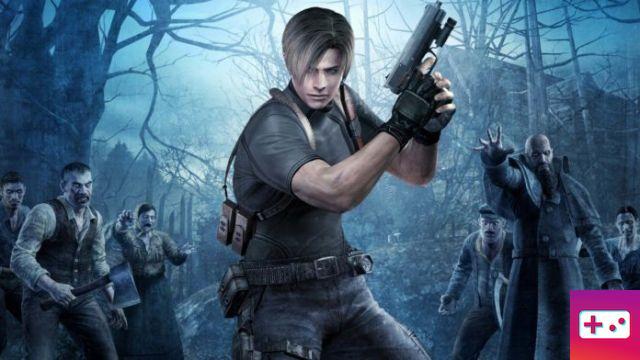Screenshot by Pro Game Guides
With the early launch of Halo Infinite multiplayer, many fans are eager to jump into the game and relive some of their favorite Halo series multiplayer gaming memories. Because Infinite's multiplayer is free, more players than ever can enter the game. Unfortunately, this means more widespread issues, such as the DirectX 12 error.
To fix the DirectX 12 error in Halo Infinite, you may need to perform some update. It's important to make sure your PC is up to date. The two main issues are probably your graphics card or a missing update. Try these solutions to fix DirectX 12 error in Halo Infinite.
Related: How to Fix Halo Infinite Multiplayer Not Loading
- Update graphics card
- Depending on your graphics card, you can go to the Nvidia or AMD website and manually check for and install updates. You can also download Nvidia Geforce Experience or AMD Radeon Software to be notified when an update is available.
- Install/Update DirectX 12
- Halo Infinite requires you to have the latest version of DirectX 12. Without it, you won't be able to play the game. Just go to Microsoft's site and download it there.
Getting this error is certainly annoying but should be relatively easy to fix. If the error persists, contact the 343 Industries and Halo Infinite support team.
For more information on Halo, see How to fix Halo Infinite Crashing on startup and How to fix "There was a problem with the dedicated server" error in Halo Infinite on Pro Game Guides.