
Depending on the version of Minecraft you are playing, fixing an outdated client error is done in different ways. For the Java version of Minecraft, the solution is more complicated than the Bedrock version you play on Xbox, Switch, PS4, and mobile.
Below we will see how to fix outdated client error in Minecraft for each version.
How to Fix an Outdated Client in Minecraft Bedrock
When playing Minecraft Bedrock Edition and the error appears when trying to connect to a Realms server, an outdated client probably means you just need to update your version of Minecraft.
Ideally, this should never happen if you play the game regularly, as all versions usually update automatically. If you've just launched the game for the first time in a while, you may need to manually force updates.
Nintendo Switch
On the Switch, for example, that means highlighting the Minecraft icon in your list of games, by hitting the + button. From there, select "Software Update", then "Via Internet". If there is an update, it will be downloaded automatically.

Playstation 4
With the Minecraft icon highlighted in your main menu, press the Options button and select “Check for Updates”. If there is, it will now be downloaded.

Mobile
Whether through Google Play or the Apple App Store, you can easily check if there is an update by going to the Minecraft app in your respective store. If it just says "Open", the app is up to date. If it says “Update” instead, just hit the “Update” button and it will download.
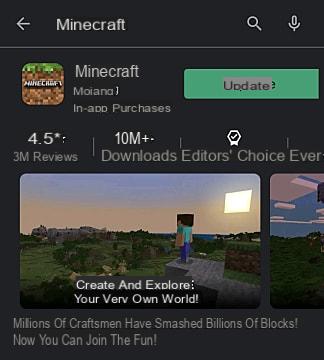
Xbox and PC
All console versions basically work the same, however, there's an added wrinkle on the Xbox and Windows 10 versions.

On the Microsoft side, you can opt into the beta program through the Xbox Insider program. This is an application on your Xbox and Windows computer that allows you to agree to play the beta version of the game.
There are plenty of good reasons to do this, but it also makes compatibility with the regular version problematic. If you signed up, you'll need to return to the Xbox Insider app, navigate to "Insider Content," then select "Minecraft."

Then select "Manage". Now click "Unsubscribe" to leave the preview beta. Accept the terms and conditions, and the game should reinstall with the normal version of the game.
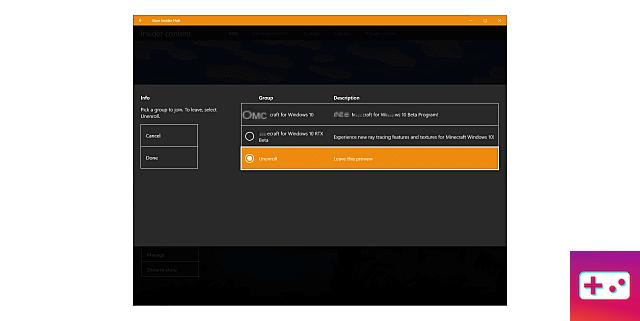
How to Fix Outdated Client in Minecraft Java
On the Java side, things are a bit more complicated. If you're trying to join a server that's a different version than the version of Minecraft you're using, you'll need to quit the game, open the Minecraft launcher, select 'Installations', then click the 'New' button.
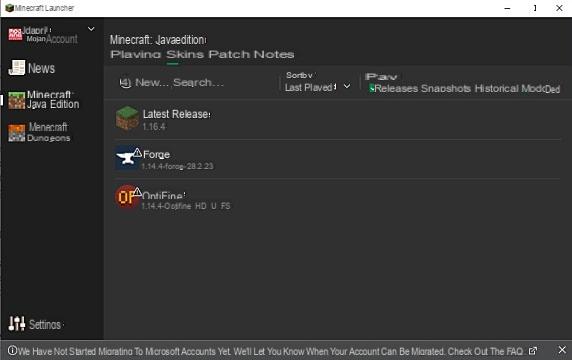
Name this new installation, then use the drop-down arrow on the Version line to select the version that matches the server version. You may need to search the server's website for the exact version number.
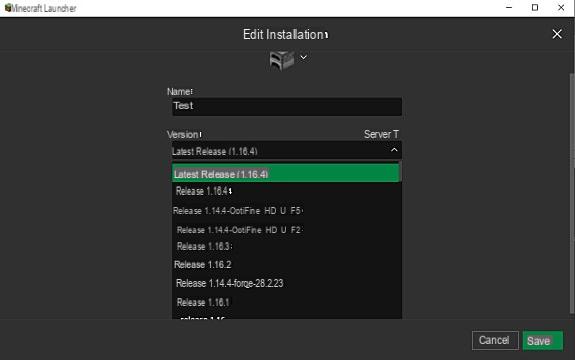
Once selected, simply click "Create". Now you can select this new version of the game and connect to this server!
That's all you need to know about what an outdated client means in Minecraft. To learn more about Minecraft, head over to the game's main page!


























